Accounting workflow automation is transforming finance teams in the UAE. By automating repetitive tasks like invoice reconciliation, expense approvals, and data entry, finance teams can save hours every week and focus on strategic decision-making.
With 76% of CFOs reporting excessive manual workload, automation has become essential for improving efficiency, accuracy, and compliance.
In this guide, we’ll show you how automation can streamline your accounting operations, reduce errors, and boost overall productivity.
Key Takeaways:
- Accounting Workflow Automation: Automation frees finance teams from repetitive tasks, allowing focus on strategic decision-making.
- Accuracy and Error Reduction: Automated data entry and reconciliation minimize costly human mistakes.
- Workflow Optimization: Phased automation streamlines accounting processes for efficiency and scalability.
- Compliance Management: Automated processes support VAT and regulatory compliance, reducing audit risks.
How Automation Streamlines Key Accounting Tasks
Automation simplifies several key accounting tasks, making them faster and more accurate. Here's how it can work for your business:
- Accounts Payable and Receivable: Automate invoice processing and payments to save time on manual entries. Automation captures invoices, categorizes them, and links them to transactions instantly, reducing delays and mistakes.
- Expense Management: Streamline expense tracking and approval workflows. Employees can submit expenses digitally, and the system matches receipts to transactions, ensuring everything gets documented and approved without manual oversight.
- Bank Reconciliation: Automation tools match transactions from bank feeds to ledger entries automatically. This ensures accurate reconciliation and helps you spot discrepancies quickly, saving time and reducing the risk of errors.
- Financial Reporting: Generate financial reports, such as profit and loss statements, cash flow analysis, and balance sheets, on demand. Automation provides real-time access to these reports, enabling quicker, more informed decision-making.
Moreover, as generative AI continues to evolve, it’s expected that 80% of finance teams in large enterprises will integrate AI platforms by 2026.
6 Steps to Implementing Accounting Workflow Automation
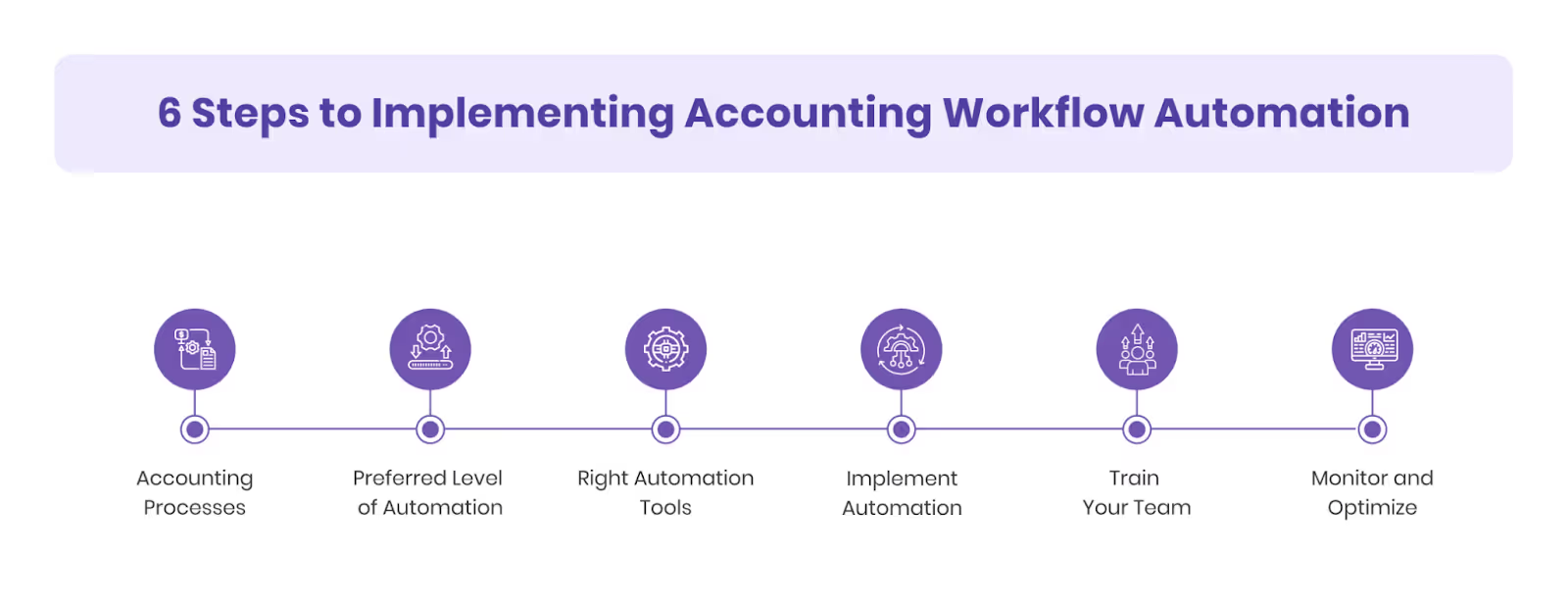
Implementing accounting workflow automation is simpler than you might think. Follow these six steps to integrate automation smoothly into your business:
1. Assess Your Current Accounting Processes
Begin by mapping out all accounting workflows in your organisation. Identify the high-volume, repetitive, and error-prone tasks, such as:
- Manual invoice data entry
- Bank statement reconciliation
- Expense approval tracking
- VAT and tax reporting
Evaluate the time spent, error rates, and bottlenecks in these processes. This audit helps prioritise which tasks will benefit most from automation and creates a benchmark to measure improvement post-implementation.
2. Choose Your Preferred Level of Automation
Decide whether you want to fully automate your accounting system or focus on automating specific workflows. Consider the following approaches:
- Partial automation: Start with high-impact areas like invoice processing, expense management, and bank reconciliation, while keeping strategic tasks under human oversight.
- Full automation: Integrate end-to-end accounting workflows, including financial reporting, tax compliance, and audit readiness.
Align this decision with your budget, team readiness, and business objectives to ensure a smooth transition.
3. Select the Right Automation Tools
Not all automation tools are created equal. Look for solutions that offer:
- AI-powered data extraction: Automatically capture invoice, receipt, and expense details.
- OCR technology: Digitize paper-based documents for seamless integration.
- Real-time reporting and dashboards: Monitor KPIs and financial health instantly.
- ERP and accounting system integration: Ensure seamless syncing with platforms like Xero, QuickBooks, NetSuite, SAP, or Zoho Books.
Consider conducting vendor demos, pilot tests, and ROI calculations before committing, ensuring the software meets your organization’s scale and compliance requirements.
4. Implement Automation in Phases
Phased implementation reduces disruption and allows teams to adapt gradually:
- Phase 1: Automate simpler, low-risk tasks like expense approvals and bank reconciliations. Monitor performance and troubleshoot any issues.
- Phase 2: Expand automation to invoice processing, recurring payments, and reporting.
- Phase 3: Introduce advanced features like VAT verification, financial forecasting, and AI-driven expense categorization.
This stepwise approach ensures adoption success and minimizes operational risks.
5. Train Your Team
Successful automation is not just about tools, it’s about people. Conduct comprehensive training to ensure your accounting team:
- Understand how automation tools work and how to navigate dashboards.
- Know which tasks remain under manual review versus automated processing.
- Can interpret AI-generated insights for strategic decision-making.
Empower your team by highlighting benefits: less time on repetitive tasks, more focus on financial planning, and reduced errors. Encourage feedback during the learning phase to continuously improve adoption.
6. Monitor and Optimize
Post-implementation, continuously track key performance indicators (KPIs):
- Reduction in manual processing time
- Decrease in errors or reconciliation discrepancies
- Faster invoice approvals and reimbursements
- Compliance adherence rates
Use these metrics to fine-tune workflows, adjust approval hierarchies, and scale automation to other accounting areas. Periodically revisit your automation strategy to leverage new features, AI capabilities, and integration options, ensuring your finance operations remain cutting-edge and efficient.
These steps will help you implement automation effectively, streamlining your accounting workflows and freeing your team to focus on high-value tasks.
Key Benefits of Accounting Workflow Automation
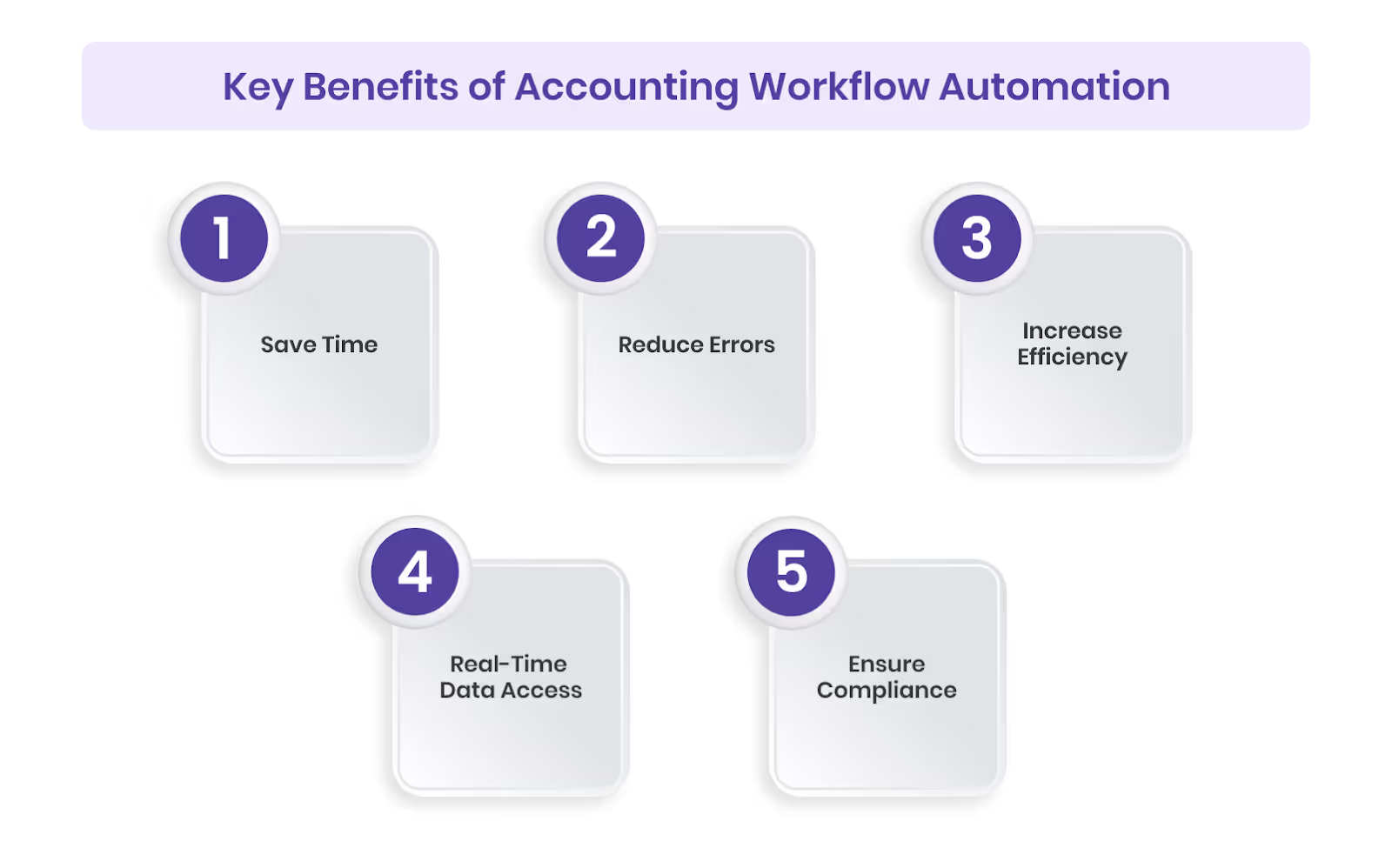
Accounting workflow automation brings significant advantages to your business. Here's how it can transform your operations:
- Save Time: Automation speeds up time-consuming tasks like data entry and invoice reconciliation, allowing your team to focus on more important financial decisions. Imagine cutting down hours of manual work each week—this time can be better spent on strategy and growth.
- Reduce Errors: Human errors in accounting can lead to costly mistakes. Automation minimizes these risks by handling data entry and categorization automatically, ensuring your financial records are always accurate.
- Increase Efficiency: Automation streamlines your accounting processes, reducing bottlenecks and ensuring smooth, uninterrupted workflows. With tasks completed faster and more accurately, your team can maintain a steady pace and meet deadlines effortlessly.
- Real-Time Data Access: Automation tools provide real-time tracking and reporting, enabling you to make informed decisions based on the most current financial information.
- Ensure Compliance: Automation helps track and manage tax information, ensuring your business remains aligned with local regulations, minimizing the risk of penalties.
Manual vs. Automated Accounting: A Comparison
As you evaluate the best approach to managing your accounting workflows, it's crucial to understand the differences between manual and automated systems. Here’s a clear comparison to help you make the most informed decision for your business:
Manual invoice processing is becoming increasingly outdated. In 2024, only 60% of invoices are manually entered into ERP/accounting systems, down from 85% in 2023.
This decline emphasizes the inefficiency of manual processing and highlights the growing need for automation in invoice management.
Overcoming Common Challenges in Accounting Automation
While accounting workflow automation offers numerous benefits, businesses may face a few challenges when implementing it. Here’s how to tackle the most common ones:
- Integration with Existing Systems: Many businesses worry about how automation tools will integrate with their current systems. Choose software that offers seamless integration with your existing ERP, CRM, and payroll systems to maintain consistency across all platforms.
- Data Security and Privacy: With automation, businesses handle more sensitive financial data, increasing concerns about security. Ensure the automation tools you choose are compliant with local data protection regulations, like the UAE’s Data Protection Law, and use encryption, two-factor authentication, and role-based access controls to secure your data.
- Change Management: Switching to automated processes can be daunting for your team. To overcome this, involve your team early on and provide the necessary training. Highlight how automation will reduce their manual workload and allow them to focus on more strategic tasks.
- Cost of Implementation: Some businesses hesitate to invest in automation due to the initial cost. However, consider the long-term savings in time, reduced errors, and improved efficiency. Start small and scale gradually, automating simpler tasks first before moving to more complex ones.
Overcoming these challenges ensures a smooth transition to automation, helping you unlock the full potential of your accounting workflows.
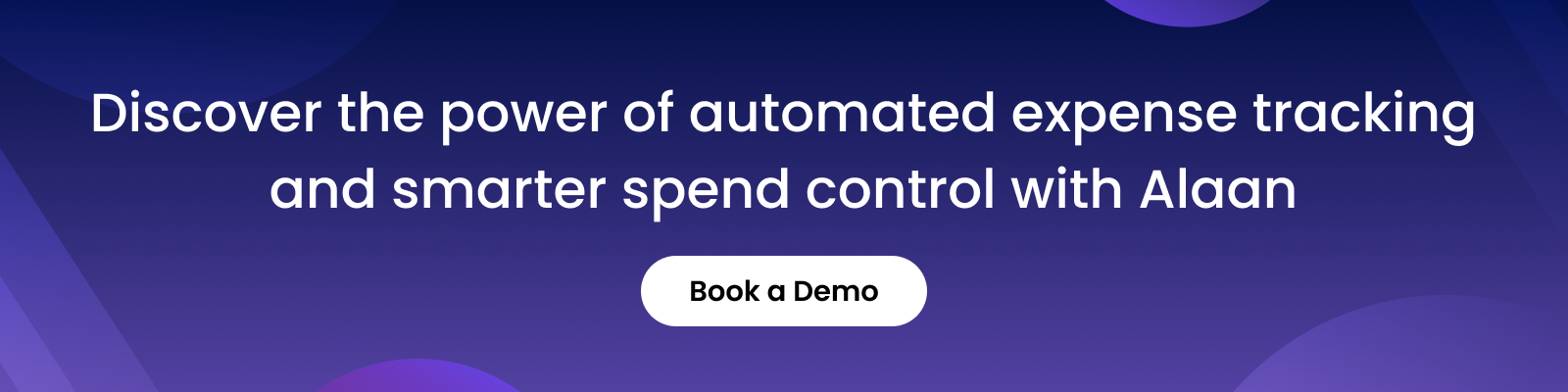
Automate Workflow With Alaan
Alaan offers a comprehensive AI-powered platform tailored for UAE businesses seeking to streamline their accounting workflows. Here's how Alaan can enhance your financial operations:
- Seamless Integration with Accounting Systems: Alaan integrates effortlessly with major ERPs and accounting platforms, such as Xero, QuickBooks, NetSuite, SAP, and Zoho Books. This integration ensures that all expenses made via Alaan corporate cards are auto-imported into your accounting system, eliminating manual data entry and reducing errors.
- Real-Time Bookkeeping and Reconciliation: With Alaan, your financial records are updated in real-time. The platform automatically matches receipts to transactions, ensuring accurate and up-to-date bookkeeping.
- VAT Compliance and Tax Optimization: Alaan simplifies VAT compliance by automatically extracting VAT details from receipts and categorizing them correctly.
- AI-Driven Insights and Spend Control: Alaan's AI capabilities provide actionable insights into your spending patterns, helping you identify cost-saving opportunities. The platform offers smart spend controls, allowing you to set precise spending limits and approval workflows tailored to your business needs.
- Enhanced Security and Compliance: We prioritize data security with enterprise-grade measures, ensuring that your financial data remains protected.
Our comprehensive suite of tools empowers your finance team to operate more efficiently, reduce manual workloads, and maintain compliance with UAE regulations.
Experience how Alaan can transform your accounting processes
Conclusion
Automating your accounting workflow is essential for businesses looking to increase efficiency, minimize errors, and maintain compliance with local regulations. By leveraging automation, you can shift focus from time-consuming manual tasks to strategic financial decisions.
With seamless integration and powerful automation tools, Alaan empowers your business to work smarter, not harder.
Talk to us and learn how we can transform your financial operations.
FAQs
Q.1: What is automation in accounting?
A: Accounting automation uses software to handle repetitive tasks like data entry, invoice reconciliation, and expense management. It reduces the need for manual work, increases efficiency, and minimizes errors in financial processes.
Q.2: What tasks can I automate in my accounting workflow?
A: You can automate tasks such as accounts payable, expense reporting, bank reconciliation, VAT compliance, financial reporting, and invoice management. Automation helps streamline these processes, saving time and reducing human error.
Q.3: How does accounting automation improve productivity?
A: Automation speeds up routine tasks, reduces manual data entry, and minimizes errors, allowing your finance team to focus on more strategic activities like financial analysis and decision-making, ultimately increasing overall productivity.
Q.4: Is financial data safe in accounting automation?
A: Yes, financial data is secure with accounting automation. Alaan uses encryption, two-factor authentication, and role-based access controls to ensure the protection of your sensitive financial data, adhering to strict data security standards.
Q.5: How can Alaan help reduce errors in accounting?
A: Alaan’s automation tools reduce errors by accurately categorizing transactions, matching receipts with invoices, and verifying VAT details. This ensures your financial records are always accurate and compliant, minimizing the risk of costly mistakes.


.avif)







%201.avif)