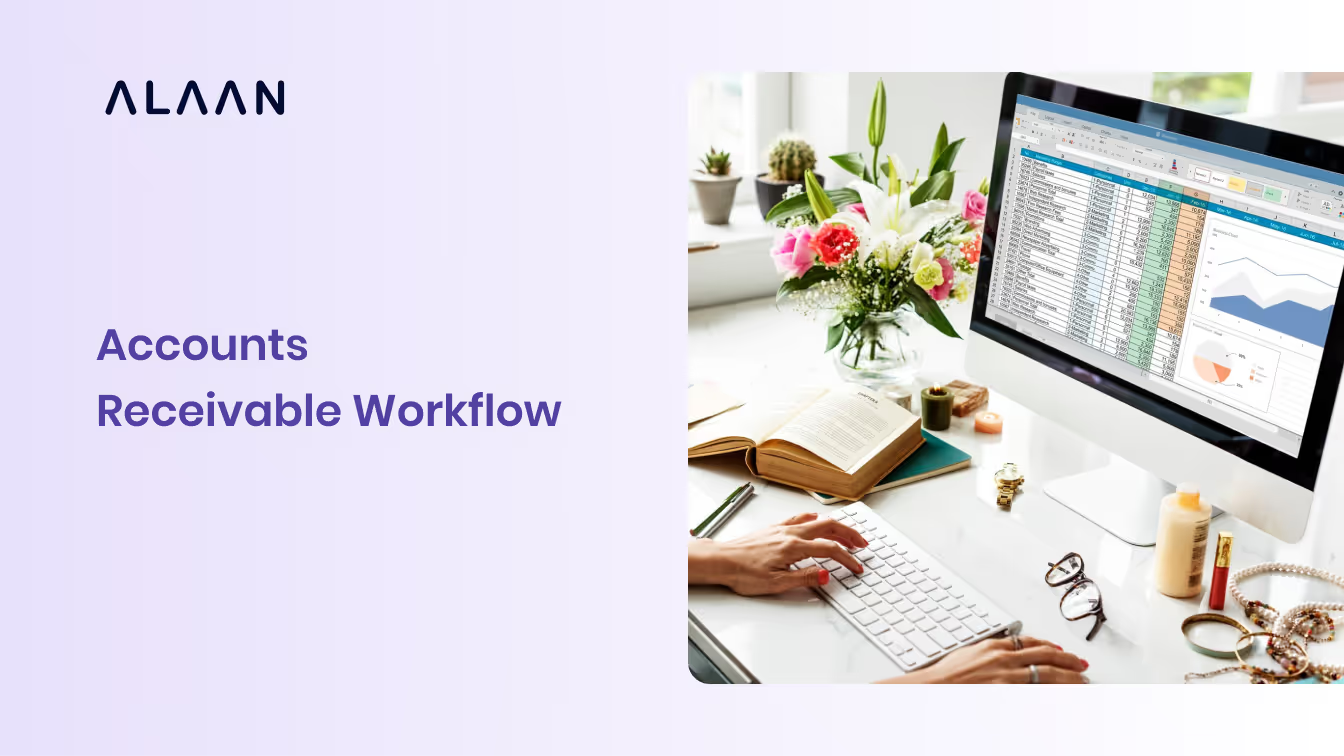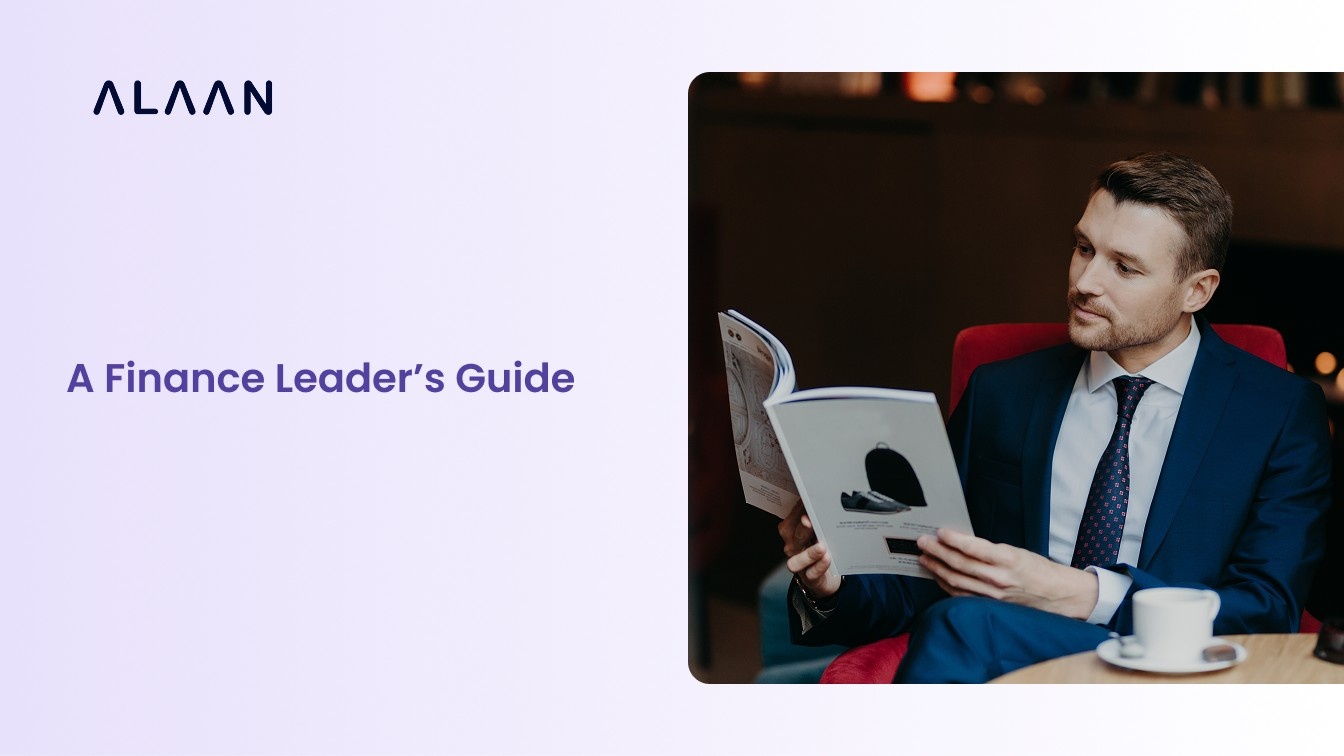For growing companies across the GCC, cash flow management remains one of the most persistent operational challenges. PwC's 2024 Middle East Working Capital Study reveals that regional businesses face an average Days Sales Outstanding (DSO) of 85 days, significantly longer collection cycles that can strain working capital and limit growth opportunities.
The primary culprit behind these extended cycles is the reliance on manual accounts receivable workflows that create bottlenecks at every stage. Behind every invoice, there’s a web of approvals, reconciliations, disputes, and follow-ups that tie up working capital and demand extensive effort from the AR team.
This guide walks you through the complete accounts receivable workflow cycle, identifies the most common pain points at each stage, and demonstrates how strategic automation can transform invoice management, payment processing, and collections.
Key Takeaways
- Accounts Receivable Workflow: Includes order placement, credit approval, invoicing, payment tracking, dispute resolution, collections, multiple payment methods, and reporting.
- Common AR Challenges: Late payments, manual processes, reconciliation errors, collections bottlenecks, communication gaps, VAT issues, and limited ERP integration.
- Automation Benefits: Speeds up invoicing, reminders, reduces errors, and enables real-time reporting and fraud detection.
- Key AR Metrics: Monitor DSO, AR turnover, ageing reports, CEI, bad debt %, and customer satisfaction.
- AR Workflow Best Practices: Standardise approvals, enforce digital payment terms, use role-based dashboards, maintain clear follow-ups, and train staff with cross-department collaboration.
What’s Involved in an Accounts Receivable Workflow?
Accounts receivable (AR) is more than just “money owed by customers”. It’s the frontline of working capital management. Every day an invoice sits unpaid, your liquidity shrinks, borrowing needs rise, and growth projects stall. That’s why finance leaders in the Middle East treat AR not as a bookkeeping function but as a key driver for cash flow management.
AR sits on the balance sheet as a current asset, but in practice, it’s one of the hardest assets to convert into usable cash. Unlike accounts payable (AP), where your business controls the outflow, AR depends on customer behaviour. If your client delays a payment of AED 20,000, it’s effectively an interest-free loan you’re forced to extend.
To manage this risk, businesses rely on a structured accounts receivable workflow. At a high level, the workflow includes:
- Invoice creation and delivery → ensuring accuracy and compliance.
- Payment tracking and reminders → preventing overdue accounts.
- Dispute handling → resolving issues before they block cash flow.
- Collections and reconciliation → securing payments and matching them accurately.
- Reporting and compliance → maintaining visibility, audit readiness, and VAT alignment.
While these steps may look simple on paper, each one can become complex as your customer base grows, payment volumes increase, and exceptions like disputes or partial payments arise.
If we break down the accounts receivable process even further, it involves seven steps, each of which can be streamlined with the right automation tools.
7 Key Stages of an Accounts Receivable Workflow

Each stage affects how quickly you get paid, how accurate your books are, and how smoothly your finance team can operate. Here’s what you need to know.
Step 1: Customer Order Placement
The accounts receivable workflow begins when a customer places an order. Typically, this comes as a purchase order (PO), which signals their intent to buy your product or service. Based on the PO, your business creates a sales order (SO) — a binding agreement that details:
- What exactly is being purchased
- Quantity and price of the items or services
- Delivery schedule and location
- Payment terms or conditions
This step ensures that both parties have a clear record of the transaction before moving forward to invoicing and collections.
Step 2: Credit Approval
After receiving an order, it’s critical to verify the customer’s creditworthiness, particularly for new clients or large orders. Extending credit always carries risk, and assessing it upfront helps protect cash flow and reduce potential bad debt.
- New Customers: Use a structured credit application process to evaluate financial stability and past payment behaviour. This determines whether to approve credit or request alternative payment terms, such as upfront payment.
- Existing Customers: Review credit limits periodically, especially if their order volume increases or payment behaviour changes, ensuring your business does not take on unnecessary risk.
Combining order placement with credit approval lays the foundation for a smooth AR process, enabling accurate invoicing, timely collections, and predictable cash flow.
Step 3: Invoice Creation and Delivery
After order confirmation and credit approval, the next step is generating and sending invoices. Manual methods, such as Excel or Word, increase the risk of errors, delays, and disputes. Digital invoicing tools can automate this process, ensuring each invoice is correctly formatted, delivered instantly, and tracked in your system.
For example, manually issuing 50 invoices a week leaves room for typos or missing details that can delay payments. Automated invoice process eliminates these issues, starting the payment process immediately and providing full visibility for your finance team.
What to Include in an Invoice:
To reduce payment delays and ensure VAT invoice format in the UAE, each invoice should include:
- Invoice Number: Unique identifier for each transaction.
- Business Details: Your company name, address, TRN (Tax Registration Number), and contact information.
- Customer Details: Name, address, and TRN if the buyer is VAT-registered.
- Description of Goods or Services: Itemised list with quantities, unit prices, and total amounts.
- Delivery Details: Date of delivery or service completion.
- Total Amount Owed: Clearly display subtotal, VAT amount, and grand total.
- Payment Terms: Due date, accepted payment methods, and any applicable late fees.
- Document Title: Clearly state “Invoice” to differentiate it from quotes or receipts.
The UAE is adopting e-invoicing to drive its digital transformation strategy forward. Manual invoicing methods will no longer meet compliance requirements, making it essential for businesses to adopt automation tools.
Alaan’s OCR technology automatically extracts key information like vendor names, amounts, and dates, enabling effortless generation, validation, and storage of e-invoices while ensuring full compliance with Federal Tax Authority (FTA) standards. Book a demo to see Alaan in action.
Step 4: Payment Tracking and Reminders
Once your invoices are out, some portion of your customers will inevitably pay late. To increase your chances of collecting on unpaid invoices promptly, you need to monitor due dates closely and set up reminders. Automated reminders are particularly effective because they alert your clients without requiring manual follow-up.
For instance:
- 7 Days Past Due: Send a gentle reminder
- 14 Days Past Due: Follow up with a firm notice
- 30+ Days Past Due: Escalate to senior finance staff or set up a call
Tailor reminders depending on the client’s payment history. Long-term clients may need fewer reminders than new or high-risk accounts. These steps help you reduce DSO and maintain predictable cash flow.
Step 5: Dispute Handling and Resolution
Invoice disputes will happen. Common reasons include incorrect billing, missing purchase orders, or mismatched contract terms. When a client raises a dispute, act quickly. Track the issue, communicate clearly, and resolve it efficiently so the rest of your invoices don’t get delayed.
For example, if a customer notices a discrepancy in quantities billed, your AR team should immediately verify the order and correct the invoice while keeping the client informed. Resolving disputes promptly prevents cash from being tied up unnecessarily.
Step 6: Collections and Reconciliation
Some invoices will remain unpaid beyond their due dates. You’ll need a structured approach for collections. Follow up at regular intervals, document every interaction, and escalate when necessary. Using digital collection methods like online payments, direct debits, or corporate cards can reduce friction.
[cta-1]
When payments arrive, reconcile them against the correct invoices. Automation helps you match payments accurately, flag mismatches, and eliminate manual reconciliation errors.
Payment Methods
Payments can be received through multiple channels, each with its own benefits and considerations:
- Credit Cards: Convenient and widely used, credit cards help streamline payments but can involve higher processing fees.
- EFT (Electronic Funds Transfer): Faster than ACH and easy to automate, but transaction fees may be higher.
- Checks & EChecks: Reliable traditional methods. Paper checks require manual handling, while eChecks digitise the transfer but may still be slower than card or wire payments.
- Wire Transfers: Fast and reliable, often completed the same day, typically used for large or urgent payments, but fees can be higher.
- Digital Wallets: Popular in the UAE, they offer convenience and seamless integration with accounting systems.
Pro tip: Implement a rule in your system to automatically apply partial payments and notify your team of exceptions for immediate action.
Step 7: Reporting and Compliance
Finally, maintain dashboards and reports that track key AR metrics, such as ageing schedules, outstanding balances, and collection effectiveness. For businesses in the UAE, invoices must follow VAT regulations, and all records should be maintained for audit readiness.
For example, you can generate weekly ageing reports to spot overdue accounts early and act before they impact cash flow. Real-time reporting lets you identify trends, like recurring late payments from a particular client, and take proactive measures.
Within these workflow stages lie the most common sources of AR inefficiencies. The interconnected nature of these steps means problems in one area quickly cascade throughout the entire process.
The Cost of Broken AR Workflows: 7 Critical Issues Affecting Cash Flow
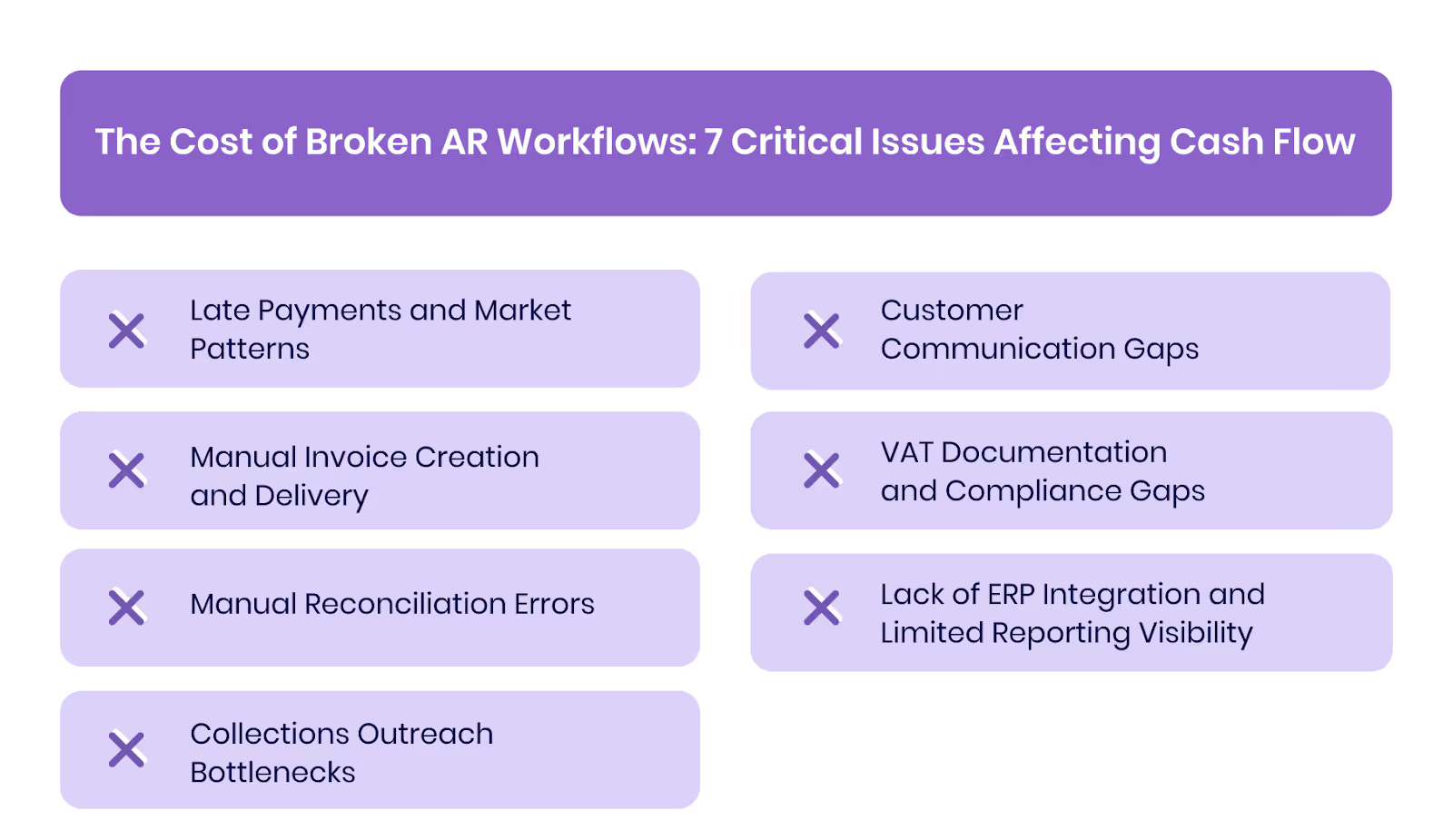
In the traditional accounts receivable workflows, AR teams handle tasks largely manually, without the support of automation. For businesses issuing tens of thousands of invoices each month, keeping track of every outstanding payment becomes a significant challenge.
The core difficulties in a typical accounts receivable workflow include:
1. Late Payments and Market Patterns
Late payments are one of the most common headaches for finance teams in the UAE. Many businesses operate on payment cycles that extend beyond standard 30-day terms, and it is not unusual for invoices to remain unpaid for 45 to 60 days.
Certain industries, like construction or real estate, have longer cycles due to project-based billing. Delayed invoices tie up working capital and force finance teams to spend extra time chasing payments.
2. Manual Invoice Creation and Delivery
For businesses handling high volumes, manually tracking each invoice slows down the billing process, delays payment collection, and makes it difficult to maintain accurate records.
3. Manual Reconciliation Errors
Matching payments to invoices manually, checking partial payments, and updating ledgers increases the risk of errors.
A payment arriving without remittance advice or with mismatched references can take hours to reconcile. Over time, these errors delay month-end reporting and reduce cash flow visibility.
4. Collections Outreach Bottlenecks
Following up with late-paying customers often relies on manual reminders or inconsistent processes.
Finance teams may struggle to prioritise accounts, track follow-ups, or escalate overdue payments promptly. This slows down collections and increases the risk of disputes.
5. Customer Communication Gaps
Keeping customers informed about outstanding invoices, payment terms, and discrepancies is often inconsistent.
Missed or unclear communication can lead to confusion, disputes, or further delays, making it harder for your AR team to maintain healthy relationships with clients.
6. VAT Documentation and Compliance Gaps
VAT compliance is critical in the UAE and KSA. Every invoice must include a valid TRN, and businesses must maintain proper VAT documentation for audits.
Missing or incorrect receipts can result in penalties or increased scrutiny during audits, creating additional pressure for finance teams.
7. Lack of ERP Integration and Limited Reporting Visibility
Many UAE businesses use multiple systems for invoicing, payments, and reporting. Without integration, data is fragmented, reports are delayed, and AR teams spend extra hours transferring information manually.
With the UAE moving toward digital transformation in finance, relying on manual accounts receivable processes exposes businesses to errors, delays, and compliance risks. Automation is becoming essential to handle high invoice volumes, ensure VAT compliance, and maintain cash flow visibility.
How Smart Automation Technology Optimises AR Performance
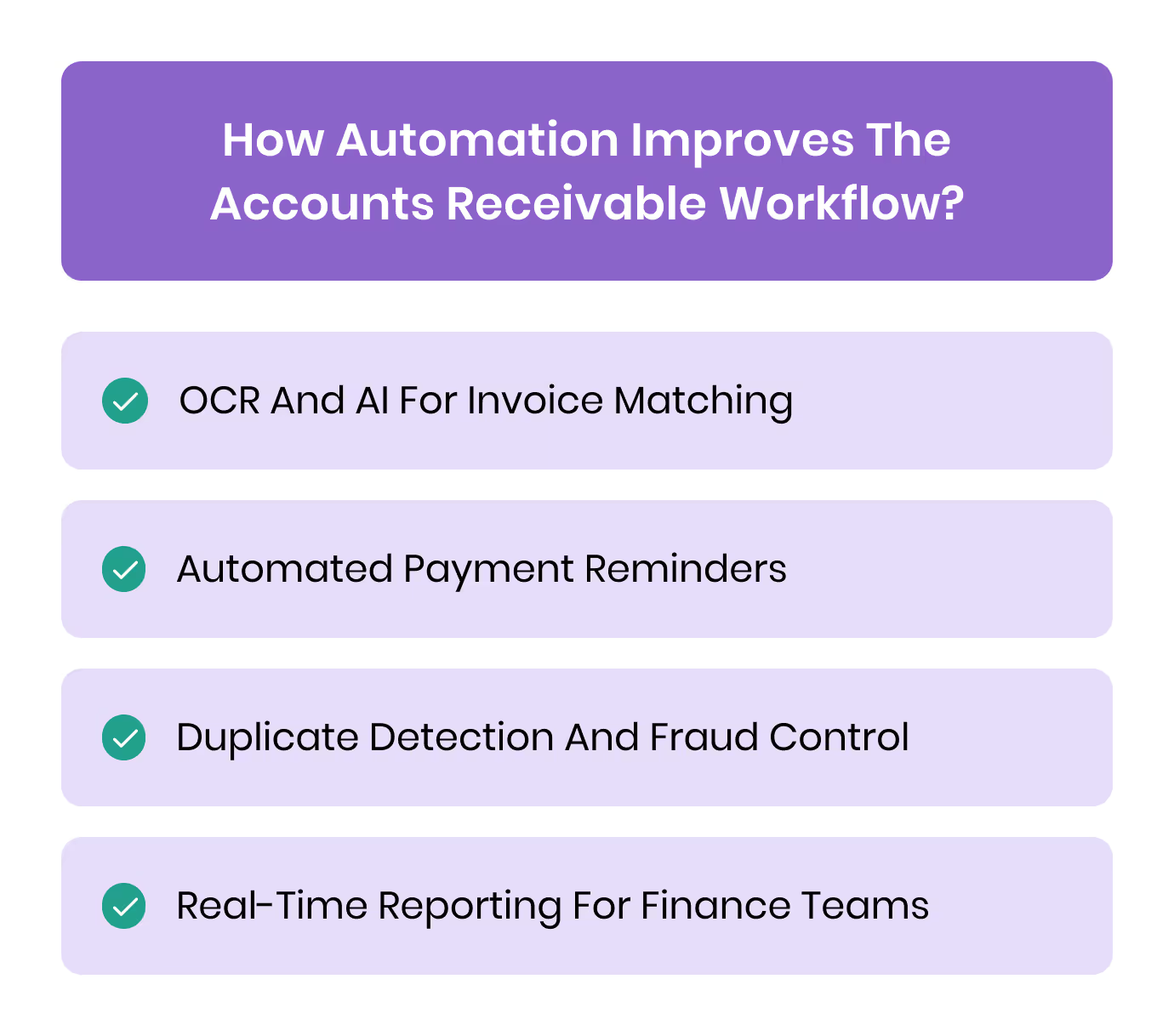
By adopting a system that manages invoice delivery, payment tracking, reconciliation, and reporting, your finance team can focus on exceptions rather than routine follow-ups.
When payments are delayed or documents are missing, automation ensures fewer errors and faster processing, improving working capital and compliance across your UAE operations.
1. OCR And AI For Invoice Matching
Automation software can extract data from invoices and match them to corresponding purchase orders or receipts. This process reduces errors, improves VAT compliance, and saves hours of manual work each month. In real workflows, you’ll see:
- High OCR accuracy rates reduce manual data entry errors.
- Invoice categorisation automatically aligns with your chart of accounts.
- Seamless integration with the automated purchasing order process ensures every invoice is accounted for.
- Receipt scanning captures all transaction details instantly, eliminating lost or misplaced documents.
2. Automated Payment Reminders
Chasing late payments manually can drain your team’s time and slow cash flow. Automation software handles reminders on your behalf, ensuring consistent follow-ups without straining your resources. In practice:
- Email and SMS reminders are sent automatically before and after due dates.
- Customisable schedules let you tailor reminders based on client payment behaviour.
- Persistent overdue accounts trigger escalation workflows, reducing the risk of bad debt.
- Tracking overdue invoices becomes easier, helping you improve overall days sales outstanding (DSO).
3. Duplicate Detection And Fraud Control
Duplicate invoices or fraudulent claims can slip through manual processes, leading to lost revenue. Automation software scans and flags suspicious entries so your team can act swiftly. You’ll notice:
- Duplicate invoices are automatically identified and flagged for review.
- Fraud patterns are detected using historical payment and invoice data.
- Alerts notify finance teams immediately, preventing erroneous payments.
- Analytics dashboards track potential risks, giving you a clear picture of exposure.
4. Real-Time Reporting For Finance Teams
Without live reporting, finance teams often rely on slow, end-of-month reconciliations. Automation provides continuous insights, so your team can act on real-time data. For example:
- Live dashboards show outstanding invoices and cash flow positions instantly.
- Predictive insights highlight clients likely to delay payments.
- Automatic posting of payments to ledgers accelerates month-end closing.
- Reports that integrate with automation software provide actionable intelligence for strategic decision-making.
To explore more ways technology is reshaping finance, check out our deep dive on
Each stage affects how quickly you get paid, how accurate your books are, and how smoothly your finance team can operate. Here’s what you need to know., highlighting innovations that boost efficiency across teams.
7 AR Performance Indicators Every Finance Leader Needs
Whether manual or automated, your AR workflow needs to be tracked to achieve the best results. Here are a few KPIs you can monitor:
While tracking these metrics provides valuable insight into your AR performance, the real power lies in taking targeted action to improve them.
6 Ways to Fix Your AR Process and Accelerate Cash Flow
Optimising your accounts receivable requires adopting strategic best practices that create lasting improvements rather than implementing sweeping changes overnight. Each of these six approaches addresses a specific pain point in the typical AR workflow, from invoice creation to final payment collection.
1. Standardise Approval Policies
Creating clear, multi-level approval policies is essential to prevent errors and reduce fraud risk. For instance, high-value invoices or unusual payment requests should trigger additional approvals, while routine transactions can follow a simpler path. Standardising these policies ensures that every transaction passes through the correct checks without slowing down legitimate payments.
[cta-3]
2. Enforce Payment Terms Digitally
By enforcing net-30 or net-60 payment terms digitally, you reduce reliance on manual follow-ups and increase on-time collections. Automation can trigger payment reminders, escalate overdue invoices, and highlight clients who habitually pay late.
3. Role-Based Dashboards
Finance teams perform better when each role receives insights tailored to their responsibilities. CFOs see cash flow, AR ageing, and collection effectiveness. Accountants access transaction details for accurate reconciliation, while auditors view compliance and VAT documentation.
Dashboards should include alerts and KPIs specific to each role. These allow teams to identify anomalies and monitor overdue payments efficiently. In the UAE, this also ensures adherence to local VAT and financial reporting requirements.
4. Follow-Up Policies
A structured follow-up policy sets the timing, escalation, and responsibility for overdue invoices. Customers can be classified by payment history and risk to guide the intensity of follow-ups. Clear documentation keeps the team aligned and consistent.
5. Communication Strategies
Standardised communication ensures clients receive consistent and professional messages. This applies to invoices, reminders, and dispute resolutions. All interactions should be logged in a central system for clarity.
6. Staff Training and Cross-Department Collaboration
Regular training equips AR teams with the knowledge to navigate workflows, use invoicing tools effectively, and comply with VAT regulations. Teams should practice handling disputes, reconciliations, and escalation procedures. Continuous learning keeps processes consistent and accurate.
Wrapping Up: Complete Your Cash Flow Optimisation with Strategic Spend Management
Optimising accounts receivable is only one side of the cash flow equation. While you're accelerating incoming payments, controlling outgoing expenses is equally critical for maintaining healthy cash flow and financial visibility.
For Middle East businesses looking to modernise their financial operations beyond AR, Alaan provides an AI-powered spend management platform that complements your receivables optimisation efforts. With automated expense workflows, real-time spend controls, and seamless accounting integrations, Alaan helps finance teams save an average of 16 hours per month in manual reconciliation while maintaining complete visibility over business expenses.
[cta-4]
From corporate cards with instant controls to automated VAT compliance, Alaan ensures that while you're optimising how money comes in through improved AR processes, you're also controlling how money goes out, creating a comprehensive approach to cash flow management.
Schedule a free demo to see the platform in action.
FAQs About Accounts Receivable Workflow
1. How Can Automation Improve Your Accounts Receivable Workflow?
Automating your AR workflow reduces manual errors, speeds up invoice processing, and ensures timely collections. By tracking key metrics such as DSO and collection efficiency, finance teams can maintain predictable cash flow and focus on strategic tasks rather than chasing payments.
2. What Role Do Payment Reminders Play in Accelerating Payments?
Automated reminders keep customers informed about due dates, helping reduce late payments. By sending reminders at regular intervals, you can maintain healthy working capital without straining client relationships.
3. How Does Real-Time Reporting Enhance Financial Visibility?
Real-time dashboards show outstanding invoices, cash flow trends, and collection efficiency. Finance teams can spot bottlenecks, forecast cash flow, and make data-driven decisions faster than with manual reporting.
4. How Can Integration with Other Financial Systems Benefit Cash Flow?
Integrating invoicing, payment, and accounting systems eliminates fragmented workflows. When your spend and collections are linked to a central platform, reconciliations are faster, errors are reduced, and financial visibility improves.
5. Which Is the Best Accounts Receivable Management Software in the Middle East?
Instead of focusing on one software, businesses benefit most from a spend management platform like Alaan, which combines expense tracking, corporate cards, VAT compliance, and accounting integration to streamline financial operations.


.avif)