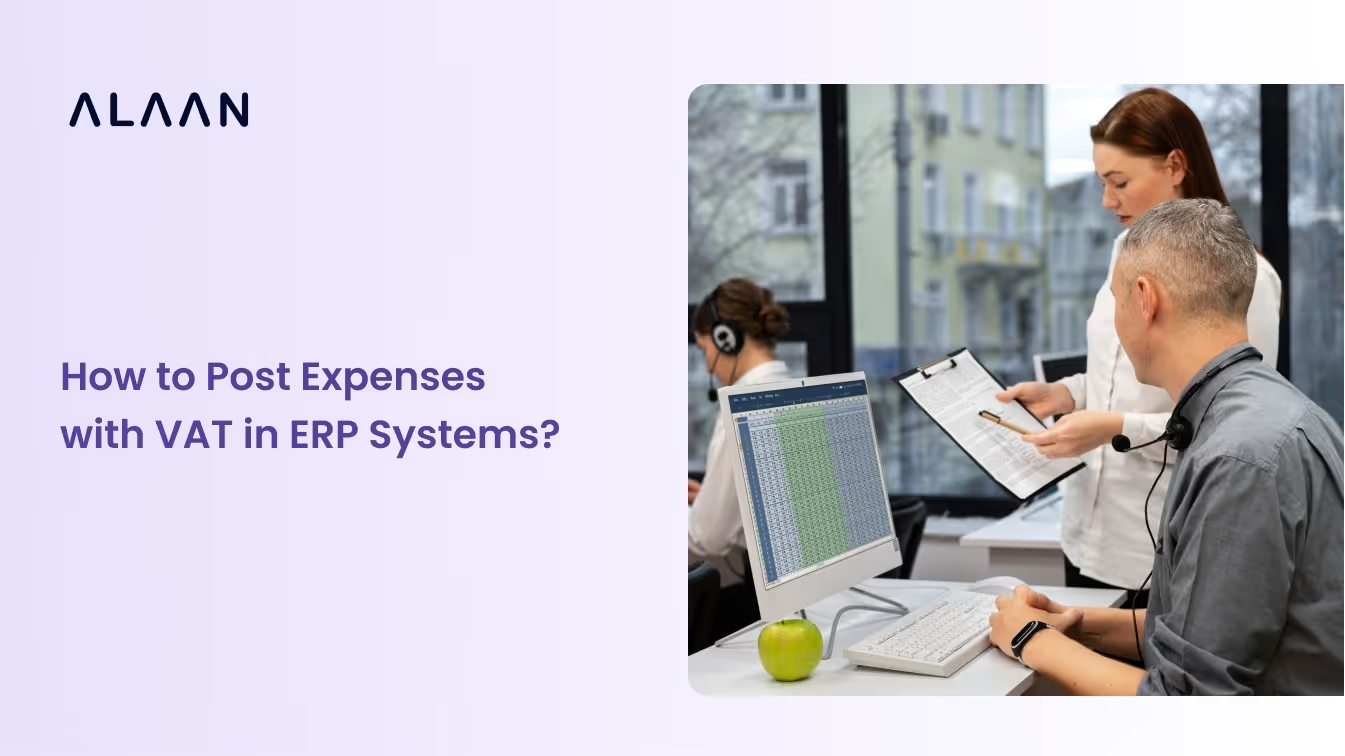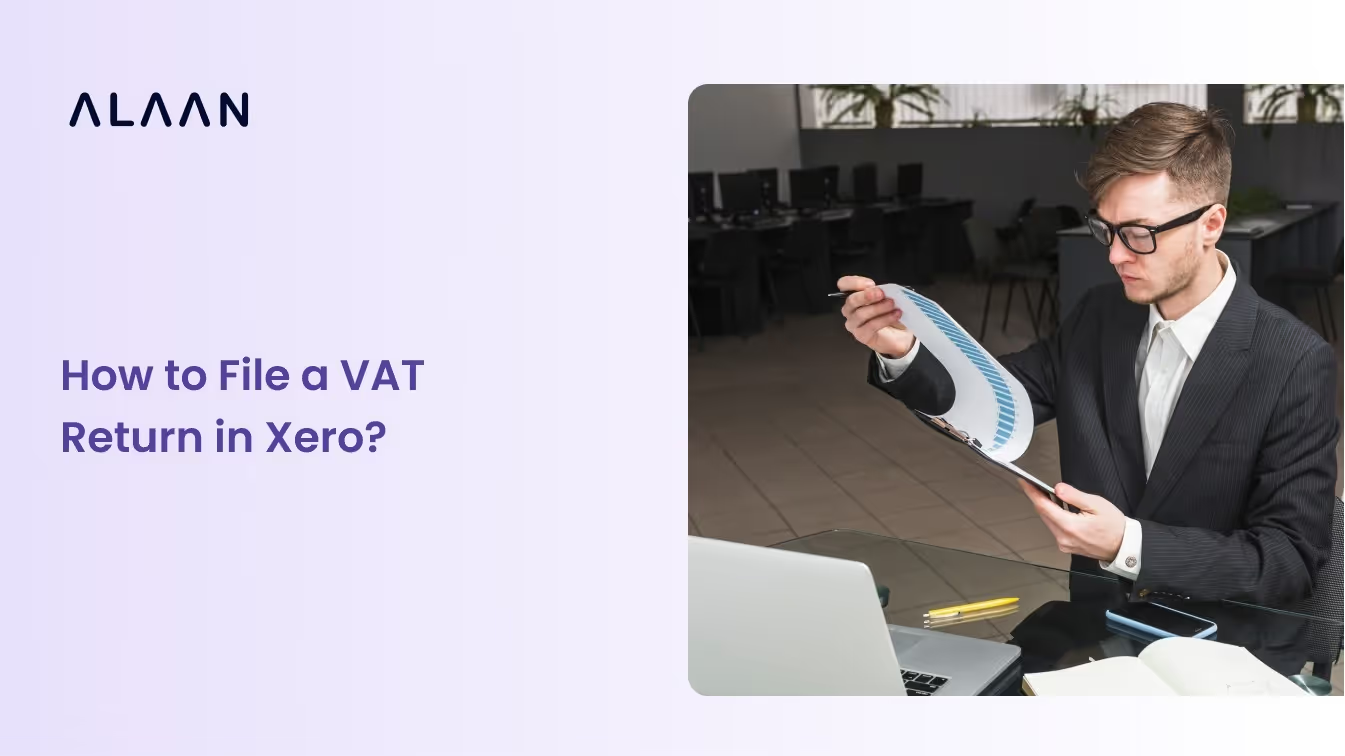With the Middle East’s shift toward digital tax enforcement, VAT compliance has become an important operational concern for regional businesses. Over 75% of tax professionals in the GCC cite transparency and compliance as top challenges, making precise ERP processes critical.
A properly configured ERP system ensures VAT on expenses is systematically calculated, documented, and reported. Businesses in the UAE and Saudi Arabia must link VAT codes to each expense type, embed validation workflows, and enable automated tax ledger postings to simplify audits and reduce manual intervention.
Adherence to these controls prevents duplicate VAT claims and also aligns with FTA and ZATCA digital compliance requirements, thereby minimising exposure to costly errors and missed recoverables.
This blog provides actionable, step-by-step instructions on how to post expenses with VAT in ERP systems, so finance leaders can reduce compliance risk and establish audit-ready practices.
TL;DR: Key Takeaways
- Proper VAT expense posting in ERP systems is essential for compliance and audit readiness across the UAE and Saudi Arabia, where strict digital tax enforcement applies.
- Define and configure regional VAT codes and expense categories in your ERP to ensure precise allocation, automated calculation, and accurate reporting.
- Link expense entries to the appropriate VAT rates and codes, using automated workflows to prevent manual errors and support audit trails.
- Integrate robust approval and validation procedures to minimise compliance risks, avoid duplicate claims, and maximise recoverable VAT.
- Ensure ERP-generated reports and ledgers meet FTA and ZATCA requirements for record-keeping, electronic submissions, and periodic VAT filings.
- Regularly review ERP processes and provide ongoing staff training to adapt to evolving local VAT regulations and strengthen governance.
What Is VAT Expense Posting in ERP and Why It Matters
Value Added Tax (VAT) is an indirect tax applied at each stage of the supply chain, ultimately borne by the end consumer. The standard VAT rate is 5% in the UAE and 15% in Saudi Arabia, with registration mandatory for businesses with annual taxable turnover exceeding AED 375,000 (UAE) or SAR 375,000 (Saudi Arabia).
VAT compliance in ERP is a legal requirement for all businesses in the UAE and Saudi Arabia. Accurately configuring ERP systems to capture and match input and output tax at every stage is essential for maximising reimbursement and maintaining compliance in jurisdictions with stringent audit requirements.
Here’s what ERP systems in the GCC must account for:
- Jurisdiction-Based VAT Configuration: Set up VAT rates and codes for each emirate (UAE) or region (KSA), supporting proper segmentation in reporting.
- Verified Master Data: Ensure every business, supplier, and customer record includes a valid VAT Registration Number (TRN) to generate compliant invoices.
- Expense-Level VAT Mapping: Classify all products and services (standard, zero-rated, exempt) with automated VAT code tagging to reduce human error.
- Automated Tax Calculations & E-Invoicing: Your ERP should align with local mandates, such as Fatoora (KSA) and real-time submissions (UAE FTA), to eliminate manual reconciliation.
- Pre-Formatted VAT Returns: Configure your ERP to auto-generate statutory VAT returns that match the formats accepted by the FTA (UAE) and ZATCA (KSA).
- Tamper-Proof VAT Logs: Maintain detailed digital records of all VAT entries. UAE requires storage for 5 years, and Saudi Arabia for 6 years.
Tip: Most audit failures stem from incomplete invoice data, incorrect TRNs, or missing VAT codes. A well-configured ERP ensures every expense is logged correctly, linked to tax authorities’ requirements, and instantly audit-ready.
After understanding how to set up VAT in your ERP system, it’s important to understand whether your ERP platform is technically prepared to capture, process, and report VAT on expense transactions.
Key VAT Compliance Requirements for ERP Systems
Before you can post expenses with VAT, your ERP system must be configured to reflect the regulatory complexity of jurisdictions like the UAE and Saudi Arabia. An "out-of-the-box" setup won't cut it—compliance depends on a tailored configuration that ensures every transaction is VAT-accurate from invoice to ledger.
Here's what your ERP must be capable of to ensure VAT-readiness:
1. Advanced VAT Code Configuration
- Assign VAT codes per expense type, region, and supplier category (e.g., standard, zero-rated, exempt, or RCM).
- Allow mapping by emirate (UAE) or city (KSA) for accurate reporting.
2. Localised Chart of Accounts (COA)
- Segregate input and output VAT entries in separate general ledger (GL) accounts.
- Link expense types to their correct GL accounts to support recoverability logic and automated reconciliation.
3. Defined Expense Categories
- Ensure expense types (e.g., travel, office supplies, consulting) are configured as recoverable or non-recoverable, in accordance with regional tax rules.
4. Master Data Accuracy
- Each supplier, customer, and entity must have a valid TRN recorded.
- Configure ERP validation rules to prevent invoice posting without verified tax IDs.
5. Comprehensive Audit Trails
- Maintain system-generated logs that capture who made changes, when, and why, and preserve these logs per regional regulations—5 years in the UAE, 6 in KSA.
6. Automated Filing & Statutory Format Support
- Your ERP should generate FTA-compatible VAT 201 returns (UAE) or ZATCA XML e-invoices (KSA) at the click of a button.
- Allow export in formats accepted by local authorities without manual rework.
ERP systems that aren't localised to the Gulf's regulatory structure can lead to missed recoverables, penalties, or audit red flags. Make readiness a foundational step before launching any VAT posting workflow.
How to Post Expenses with VAT in ERP: Step-by-Step Guide
A methodical approach to posting expenses with VAT in ERP ensures both audit-grade accuracy and seamless tax recovery. Follow this refined 7-step process to ensure every expense entry is tax-ready, audit-proof, and free of recoverability errors.
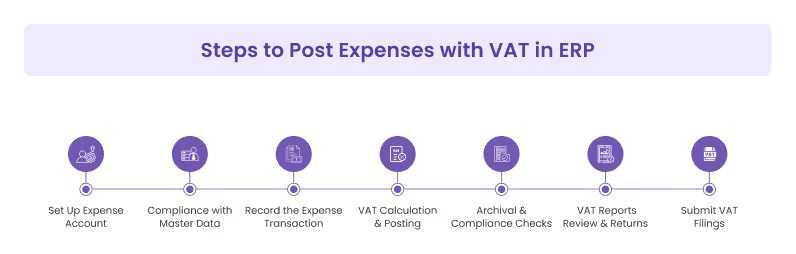
Step 1. Create and Configure the Expense Account
- Define a unique expense account for each cost category, such as travel, utilities, or consultancy, in your ERP’s chart of accounts.
- Assign the correct VAT percentage (5% UAE, 15% KSA, or as required), as well as the expense’s recoverability status, to distinguish recoverable from non-recoverable items.
- Set up VAT posting groups, mapping expense accounts to the appropriate input tax accounts for seamless ledger integration.
Step 2. Capture Master Data with Compliance
- Input the supplier’s and your business’s Tax Registration Numbers (TRN) into the ERP master data.
- Confirm that VAT registration status and invoice details are aligned with UAE FTA or Saudi ZATCA rules.
Step 3. Record the Expense Transaction
- Enter each invoice using journal or payment vouchers in the ERP.
- For “nature of expense,” choose the VAT type:
- Standard/registered expense (recoverable input VAT)
- Exempt expense
- Unregistered or Reverse Charge Mechanism (RCM)
- Link each line item to its expense account, specifying VAT codes and the eligibility for input VAT.
Step 4. Systematic VAT Calculation and Ledger Posting
- The ERP automatically calculates the VAT on each line item and splits amounts between the expense account and the input VAT account.
- Configure auto-posting rules for input VAT ledgers to segregate recoverable and non-recoverable VAT.
Step 5. Document Archival and Compliance Checks
- Attach digital copies of valid VAT invoices and supporting documents within the transaction entry.
- Ensure that the system captures all invoice fields required for local audits: supplier TRN, description, accurate sums, date, and reference numbers.
Step 6. Review in VAT Reports and Returns
- Regularly run built-in VAT reports (e.g., UAE VAT 201 report in ERPNext) to review all posted entries and reconcile input VAT claimed.
- Check mapping by emirate (UAE) or region (KSA) for accurate jurisdictional reporting.
- Use ERP automated workflows for periodic reconciliation with tax ledgers and return pre-filling.
Step 7. Submit VAT Filings (Using ERP Exports or Portals)
- Export VAT data as per regulatory format (e.g., FTA Excel templates, ZATCA e-invoice submissions).
- Review and confirm automated data before submitting to avoid compliance rejections and penalties.
With foundational configuration complete, automating VAT calculations in your ERP is essential to eliminate manual errors and maintain precise compliance as your transaction volume grows.
Automating VAT Calculations in ERP for Accurate Reporting
Automated VAT calculation is a compliance priority for finance leaders operating across multiple Middle Eastern jurisdictions. Configuring your ERP to automate VAT reduces human error, accelerates VAT cycle time, and delivers real-time updates as regulatory requirements evolve in high-compliance environments.
Some of the benefits of automating VAT calculations in ERP are:
- Precision: Automated engines apply jurisdiction-specific VAT rates, codes, and exemptions at the transaction level, directly reducing audit risk in the UAE (5% standard, emirate-level mapping) and Saudi Arabia (15% standard, e-invoicing).
- Regulatory Alignment: Automated systems instantly integrate new FTA and ZATCA rules, reducing lags between law changes and system adaptation.
- Operational Efficiency: Automation cuts VAT processing time by 60–80%, lowering resource requirements for monthly/quarterly filing cycles.
- Audit Trail Integrity: End-to-end electronic logs meet or exceed five-year (UAE) and six-year (KSA) retention mandates, ensuring every calculation is traceable for audit or regulatory inspection.
Maintaining VAT-compliant expense management after ERP automation demands strict internal controls and region-specific policies.
Best Practices for VAT-Compliant Expense Management in ERP
An ERP-based approach to VAT compliance requires precise system configuration, ongoing data governance, and regular integration of region-specific legal changes. Implementing these proven practices ensures businesses in the UAE, Saudi Arabia, and across the MENA region sustain reliable compliance with minimal manual intervention.
Adopt the following best practices to optimise VAT-compliant expense management in your ERP:
- Automate Tax Code Application:
Use ERP workflows to automatically assign the correct VAT codes by expense type, supplier status, and transaction jurisdiction, reducing manual errors and aligning with FTA/ZATCA mandates.
- Maintain Accurate Master Data:
Continuously update supplier and customer records, especially VAT registration numbers and jurisdiction mapping, to enable correct invoice generation and tax reporting in systems like SAP and Microsoft Dynamics.
- Integrate Real-Time VAT Reporting:
Leverage ERP-native dashboards for immediate visibility into expense posting, VAT recovery, anomalies, and compliance gaps, supporting proactive business and audit decision-making.
- Attach Digital Supporting Documentation:
Require all expense records to include scanned, VAT-compliant invoices and supporting documents (with TRN, date, invoice number) for each entry, directly within the ERP, to meet FTA and ZATCA audit requirements.
- Segregate Recoverable and Non-Recoverable VAT:
Configure your chart of accounts and expense workflows to distinguish recoverable (input VAT) versus blocked VAT, and automate separate ledger postings for each.
- Enable Multi-Level Approval Workflows:
Implement approval chains and validation gates for high-value or sensitive expense claims, ensuring only eligible, substantiated transactions enter the VAT recovery process.
- Schedule Regular ERP System Audits and Updates:
Conduct periodic system reviews, template adjustments, and master data validation in response to evolving UAE and KSA tax requirements and ERP product releases.
Integrating advanced spend management tools is a critical evolution for organisations aiming to eliminate VAT posting errors and inefficiencies in ERP workflows. Alaan provides a purpose-built solution that streamlines the entire VAT expense process.
How Alaan Supports VAT Expense Posting and ERP Integration
Alaan is an expense management platform that helps businesses achieve VAT compliance with precision and efficiency. By centralising expense data, automating VAT calculations, and generating one-click VAT reports, Alaan provides complete visibility and control over business spending, ensuring every transaction meets FTA requirements and audit standards.
With Alaan, finance teams can file accurate VAT returns on time, minimise compliance risks, and optimise expense workflows for better regulatory adherence.
Some of the key features of Alaan’s platform are:
- Automated VAT Data Capture and Expense Tracking: At Alaan, we extract VAT details from uploaded receipts and match them with transactions. This systematic extraction ensures accuracy and eliminates manual data entry.
- Real-Time Financial Insights: Alaan delivers real-time visibility into VAT-related expenses and spending trends, empowering finance leaders to monitor cash flow and identify compliance risks instantly.
- Accounting Integration: Alaan integrates seamlessly with leading accounting platforms, including QuickBooks, Xero, and Zoho Books, ensuring that all VAT data is automatically synchronised for accurate, timely financial reporting and streamlined regulatory compliance.
Take action today. Evaluate your ERP’s VAT capabilities and explore Alaan to automate expense management.
Wrapping Up,
Properly posting expenses with VAT in ERP systems is essential for ensuring compliance, avoiding audit penalties, and recovering every eligible dirham or riyal. With tax regulations in the UAE and Saudi Arabia evolving rapidly—and with digital enforcement becoming the norm—manual processes are no longer sustainable.
The key to success lies in:
- Automating VAT calculations and ledger postings
- Maintaining clean and validated master data
- Embedding jurisdiction-specific tax logic directly into ERP workflows
- Using real-time insights to prevent errors and stay audit-ready
By adopting these practices, businesses can turn VAT compliance into a strategic advantage—freeing up finance teams to focus on growth and governance instead of firefighting errors.
Ready to Automate VAT Posting in Your ERP?
At Alaan, we help finance teams simplify VAT compliance from swipe to reconciliation. Our expense automation platform is designed for businesses across the GCC that need region-ready features like:
- Built-in UAE and Saudi VAT validation
- Real-time spend visibility
- ERP integration for accurate tax ledger syncing
- Smart controls that flag duplicates, missing TRNs, and non-compliant claims
Whether you're preparing for your next FTA filing or scaling multi-entity operations, Alaan ensures every expense is audit-ready and every VAT dirham is accounted for.
Schedule a free demo today and see how Alaan can help your team post VAT expenses with confidence.
Frequently Asked Questions (FAQs)
1. How should businesses handle VAT adjustments for supplier credit notes in their ERP?
When a supplier issues a credit note for previously invoiced expenses, businesses must mirror the VAT correction by recording the credit note in the ERP and deducting the proportional input VAT. Ensure that the VAT code on the credit note entry matches the original transaction and update VAT ledgers accordingly to support proper reporting.
2. What is the process for correcting wrongly posted VAT expenses after submission in the ERP system?
To correct VAT posting errors after submission, finance teams should reverse the incorrect entry using a journal voucher or adjustment note, then re-enter the expense with the correct VAT code and details. These corrections must be fully documented and aligned to regulatory correction periods outlined by the FTA or ZATCA.
3. How can businesses manage multi-currency expenses with VAT in ERP systems?
For multi-currency transactions, configure the ERP to record both the original transaction currency and the local reporting currency (e.g., AED or SAR), applying the official exchange rate published by the central bank on the invoice date. Ensure that VAT amounts are reported in the local currency for compliance with the UAE and Saudi tax authorities.
4. What controls should be implemented to detect duplicate VAT claims within the ERP?
Activate duplicate detection features that flag repeated invoice numbers or supplier TRNs within the same reporting period. Regularly run de-duplication audits and set ERP batch controls to alert users to possible double entries, preventing inflated or erroneous VAT recovery.
5. How are partial VAT recoveries handled for mixed-use expenses in ERP?
Where only a portion of an expense is eligible for VAT recovery (e.g., business vs. personal use), the ERP should allow for allocation keys or percentage-based splits. Assign the recoverable and non-recoverable VAT portions directly within the expense entry, ensuring only eligible VAT is reclaimed in the tax return.


.avif)