In today’s fast-moving UAE property market, where Dubai saw a 20% surge in residential prices and rents climbed 19%, every dirham matters. But between managing multiple properties, handling vendor payments, and preparing for tax season, many real estate professionals still rely on outdated, manual methods to track expenses.
This can lead to missed deductions, financial blind spots, and compliance headaches—especially when it’s time to report income or justify business costs. Whether you’re an independent investor, property manager, or agency owner, a smart, simple system for tracking real estate expenses is essential.
In this guide, we’ll walk you through the best free real estate expense tracker tools and Google Sheets templates for 2025, built to help UAE-based professionals stay organized, compliant, and in control of their bottom line.
Benefits of Real Estate Expense Tracking Tools and Templates
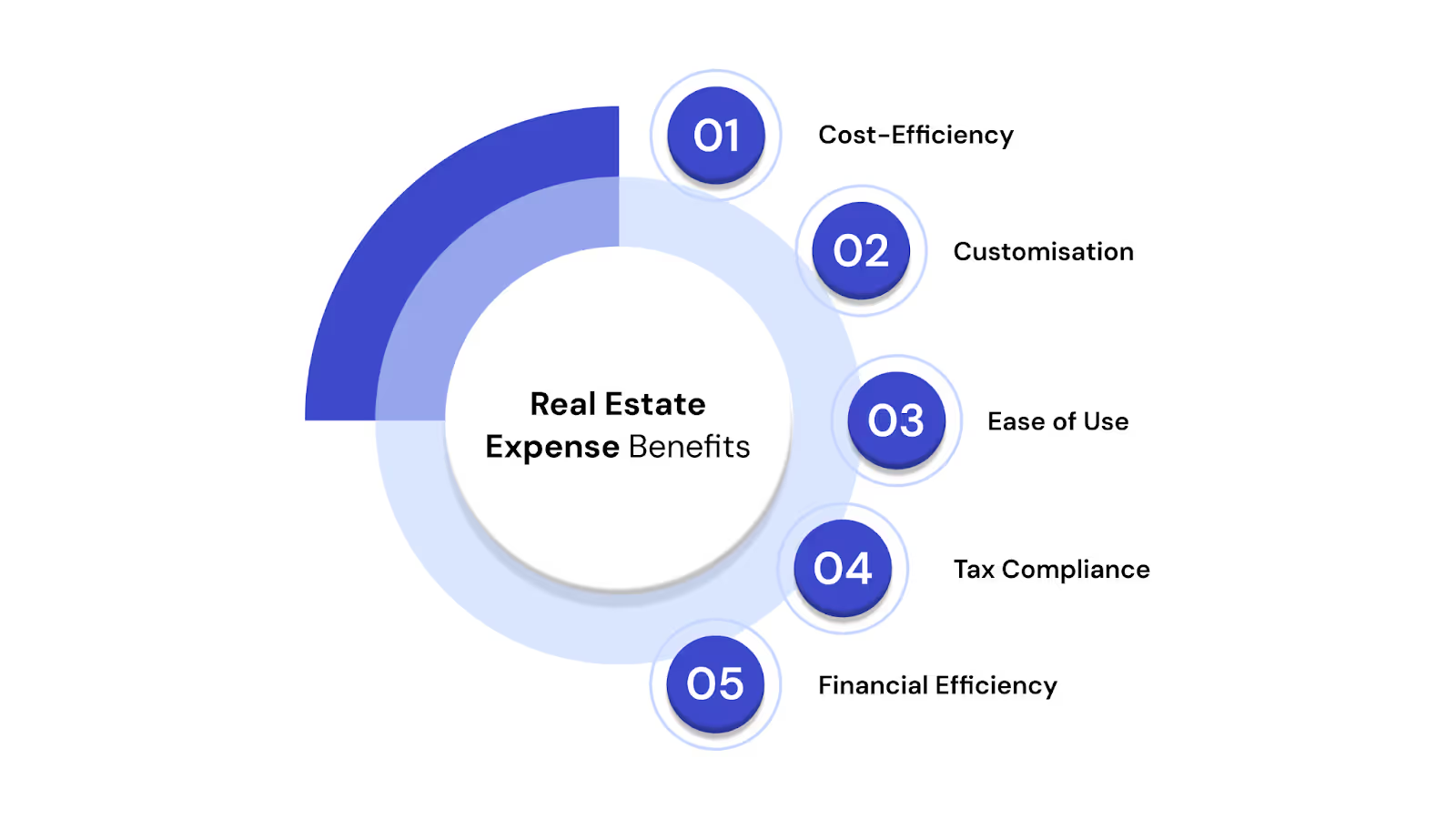
Real estate professionals face unique challenges when it comes to managing finances. The complexity of tracking expenses and income and calculating ROI, rental yield, margins, and commissions across properties requires efficient systems.
Free tools and templates offer a cost-effective and easy way to stay organised and compliant. These tools help streamline financial management and ensure you stay on top of your taxes.
Here are the key benefits that expense tracking tools and templates offer:
- Cost-Efficiency
Using free expense tracking tools eliminates the need for expensive accounting software, which can be burdensome for small businesses or independent professionals. You can avoid additional costs while still maintaining a high level of financial accuracy.
- Customisation
Every real estate business is different. On a typical day, you might work with rental properties, flip homes, or handle commercial properties. You can customise our expense tracking tools to fit your specific needs.
You can add maintenance, taxes, repairs, and other categories to ensure you capture all relevant expenses for your unique situation.
- Ease of Use
The templates we offer are designed with simplicity in mind, making them perfect for professionals without a background in accounting. With intuitive interfaces, these tools allow you to easily enter data, update records, and view financial reports without requiring technical expertise.
- Tax Compliance
The best real estate professionals prepare their financial records for tax season in real time. Expense tracking tools help you stay organised by capturing all deductible expenses and categorising them accordingly.
This makes preparing for tax filing easier and avoids any potential audit issues.
- Streamlined Financial Management
Tracking and analysing expenses, income, and ROI is key to making informed business decisions. Free tools and templates help you maintain a clear view of your financial performance. You can easily see which properties are profitable and identify areas where costs can be reduced.
These benefits highlight the importance of using an expense tracker for real estate professionals. To enhance your financial management, we recommend looking at the Google Sheets templates provided below.
[cta-3]
Best Google Sheets Templates for Real Estate Expenses Tracking
Google Sheets offers an efficient, customisable solution for real estate professionals to manage expenses and income. These free templates help automate calculations and ensure accurate record-keeping, making it easier to stay organised and compliant.
Below are some of the best templates for tracking real estate expenses:
1. Simple Real Estate Expense Report Template
Ideal for: Basic property-related expense tracking (maintenance, utilities, taxes).
Features:
- Automated totals for quick calculations.
- Customisable categories to fit your specific needs.
- User-friendly interface suitable for beginners.
- Cloud-based access for real-time updates and collaboration.
- Printable format for offline record-keeping.
This template simplifies the process of tracking expenses, ensuring accuracy and efficiency in managing your real estate finances.
👉 Download the Simple Real Estate Expense Report Template
2. Rental Property Expense Tracker Template
Ideal for: Property managers overseeing multiple properties.
Features:
- Year-to-date (YTD) summary across properties
- Categorized expense tracking (maintenance, taxes, admin, etc.)
- Built-in charts to visualize trends and spending by category
- Custom fields for property IDs, lease types, or tenant notes
This template simplifies tracking expenses across multiple properties, giving property managers the tools to keep their financial records organised and accurate.
👉 Download the Property Management Expense Tracker Template
3. Real Estate Investment Expense Tracker
Ideal for: Investors tracking both income and expenses on property investments.
Features:
- Tracks upfront costs (e.g., purchase price, legal fees) and ongoing expenses
- Calculates ROI and rental yield
- Income tracking included: rent, deposits, and additional services
- Great for flipping projects or rental portfolios
This template is designed to help real estate investors maintain a clear financial overview, ensuring informed decision-making and effective portfolio management.
👉 Download the Real Estate Investment Expense Tracker Template
4. Real Estate Income and Expense Tracking Template
Ideal for: Investors who want a detailed overview of income and expenses for their property investments.
Features:
- Dashboard view of income vs. expenses by project or property
- Budget vs. actual tracking to identify overruns or surpluses
- Phase-level breakdown (e.g., planning, construction, leasing)
- Real-time insights powered by formulas and visual charts
This template allows investors to precisely manage their real estate budgets, track discrepancies, and ensure proper financial planning.
👉 Download the Real Estate Income and Expenses
With these templates, you can effectively manage and track your real estate income and expenses. If you haven’t set up an expense tracking solution, here’s how to make the most of the templates above.
How to Set Up a Real Estate Expense Tracker in Google Sheets
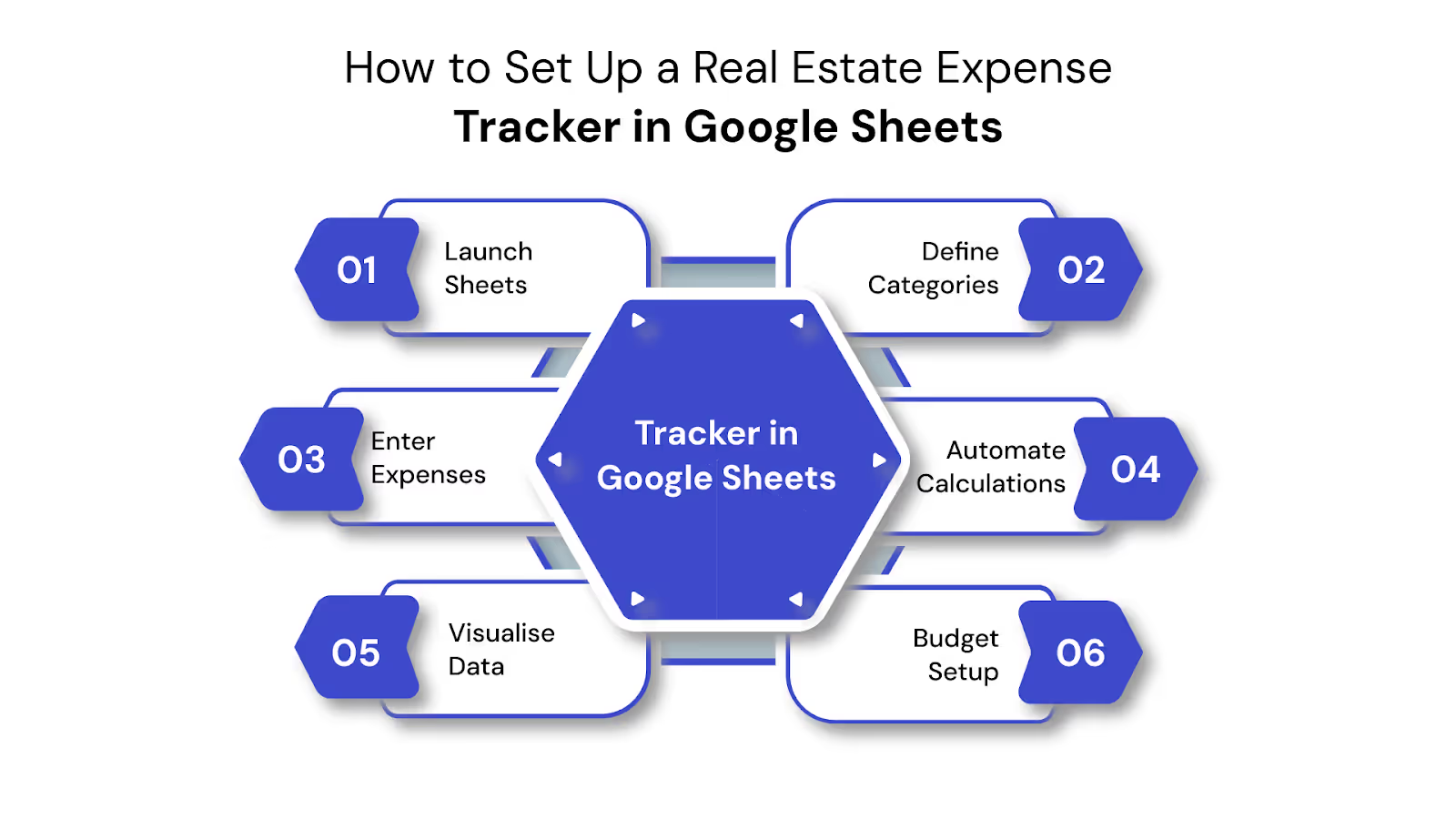
Setting up your real estate expense tracker in Google Sheets is easy and can significantly improve your financial management. Follow these steps to create an effective and organised tracker:
1. Open Google Sheets
- Start by opening Google Sheets and creating a new spreadsheet.
- Name the document for easy reference (e.g., “Real Estate Expense Tracker”).
2. Create Essential Categories
- Label your columns to include the following essential categories:
- Date: The date the expense occurred.
- Description: A brief explanation of the expense.
- Amount: The cost of the expense.
- Category: Classify your expenses (e.g., repairs, utilities, taxes).
- Payment Method: Track how the expense was paid (e.g., cash, credit card).
3. Enter Expenses
- Input your expenses as they occur. For consistency, consider using dropdowns for categories:
- Highlight the Category column.
- Go to Data > Data validation.
- Under "Criteria," select a list of items and enter your categories (e.g., “Repairs, Utilities, Insurance”).
- Click Save to create a dropdown list for easy selection.
4. Use Formulas to Automate Calculations
- Formula for Totals: To automatically calculate the total of all expenses, use the formula =SUM(C2:C) (assuming your amounts start from column C).
- Formula for Category-Specific Totals: To calculate totals for specific categories, use the SUMIF function. For example:
- =SUMIF(E2:E, "Maintenance", C2:C) (this sums up amounts in column C where the category in column E is "Maintenance").
5. Visualise Data
- Create charts to represent your expenses visually:
- Highlight the relevant data range.
- Click on Insert > Chart.
- Choose the chart type that best represents your data (e.g., a pie chart for category distribution or a bar graph for monthly expenses).
6. Set Up a Budget
- Add a new sheet called Budget and list your categories with their budgeted amounts next to them.
- In your central tracker, use the VLOOKUP function to compare actual expenses against your budget:
- Example: =VLOOKUP(E2, Budget! A: B, 2, FALSE) (this retrieves the budgeted amount for the category in cell E2).
- Example: =VLOOKUP(E2, Budget! A: B, 2, FALSE) (this retrieves the budgeted amount for the category in cell E2).
- Highlight when you exceed the budget:
- Select the Amount column.
- Go to Format > Conditional formatting.
- Under "Format cells if," choose Custom formula and enter =C2>=VLOOKUP(E2, Budget! A: B, 2, FALSE).
- Choose a format (e.g., red fill) to highlight expenses exceeding the budget.
Following these simple steps, you can create an efficient, automated real estate expense tracker that helps you stay organised and on top of your finances.
Common Mistakes to Avoid While Using Real Estate Expense Trackers
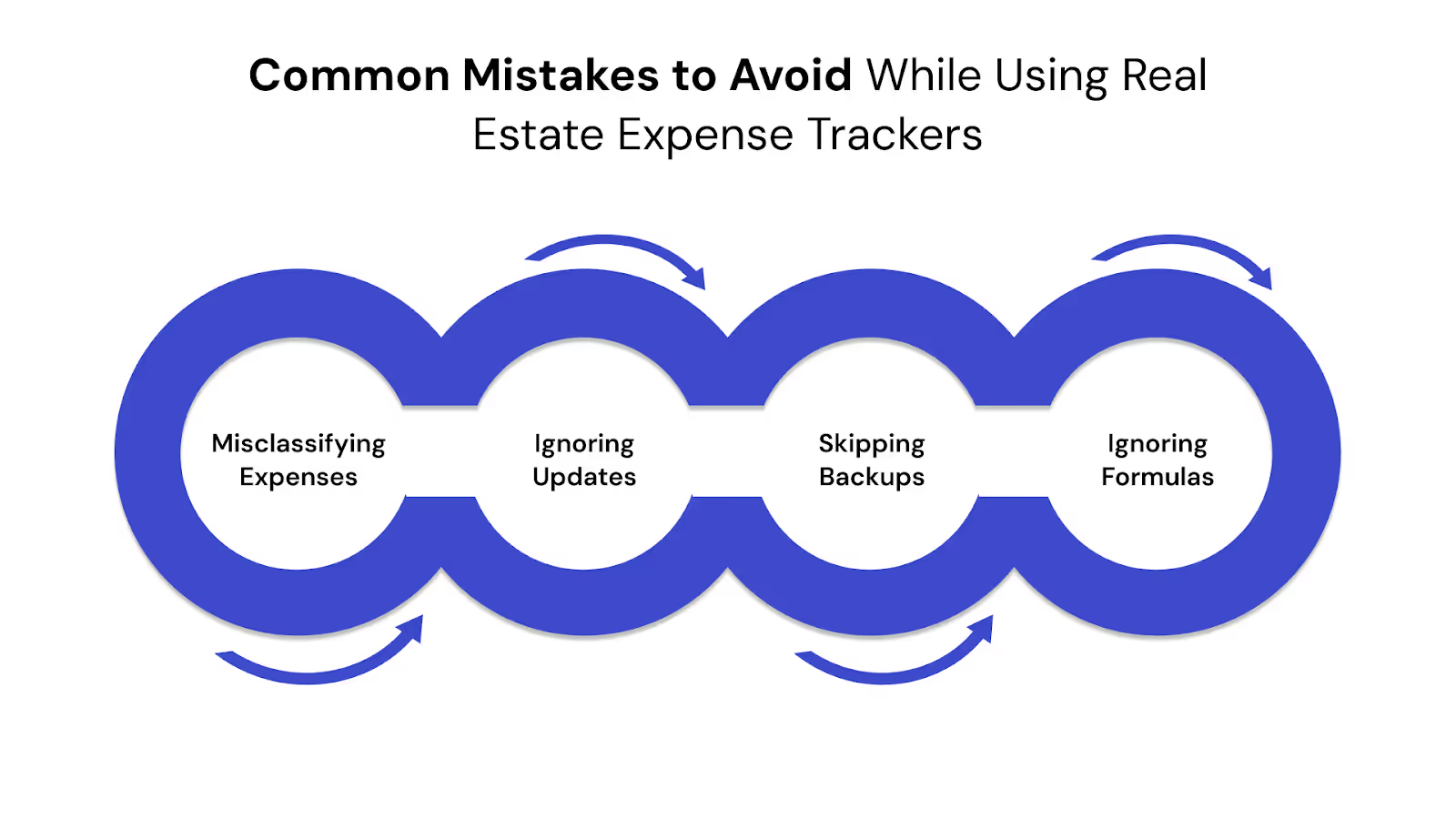
When using a real estate expense tracker, it's essential to avoid common mistakes that could lead to inaccurate data or missed opportunities. Here are some key mistakes to watch out for:
1. Misclassifying Expenses
Ensure that each expense is categorised accurately. Misclassifying expenses can lead to skewed financial data, making it difficult to analyse your expenses properly. For example, mixing maintenance costs with marketing expenses can affect your ability to identify areas where you can cut costs.
[cta-5]
2. Neglecting Regular Updates
Failing to update your tracker regularly can cause you to fall behind, leading to missed expenses or incomplete financial statements. Set aside weekly or monthly to update your expense tracker with any new fees, payments, or income. Regular updates ensure your financial data is current, accurate, and ready for analysis.
3. Forgetting to Back Up Data
Always back up your data, especially when using a spreadsheet or cloud-based tool. Data loss due to accidental deletions or software issues can result in missed or incomplete records. Most cloud-based platforms, like Google Sheets, offer automatic backups, but saving copies of your work periodically is still a good idea to avoid any risk.
4. Not Using Built-In Formulas
One of the most significant advantages of using Google Sheets for tracking expenses is its ability to automate calculations through built-in formulas. Relying on manual calculations can lead to errors and inconsistencies. Use formulas like SUM, SUMIF, and VLOOKUP to automate totals, track category-specific expenses, and compare actual vs. budgeted expenses.
Doing so will save time and reduce the chance of mistakes.
By avoiding these common mistakes, you can ensure that your real estate expense tracking is accurate and efficient, giving you better control over your financial management.
How Alaan Can Simplify Real Estate Expense Tracking and Accounting
Alaan’s platform offers a comprehensive solution for real estate professionals looking to automate their expense management and accounting processes. With Alaan, you can streamline financial tracking, gain real-time insights, and ensure tax compliance with minimal manual effort.
- Real-Time Tracking: Automatically sync real estate expenses with your accounting system, ensuring up-to-date and accurate financial records.
[cta-4]
- Automated Receipt Scanning: Upload receipts directly, and Alaan’s AI captures essential details like vendor information and VAT, reducing manual data entry.
- Customisable Reporting: Generate detailed, customised reports that provide actionable insights into your expenses and income, tailored to your real estate business.
- Tax Compliance: Alaan categorises all real estate expenses for tax purposes, reducing the risk of missing deductions and helping you stay compliant with tax laws.
- Seamless Integration: Sync effortlessly with your existing ERP or accounting software, consolidating all your financial data into one unified system for easier management.
By leveraging Alaan’s AI-powered solutions, you can automate your financial processes, save valuable time, and stay on top of your real estate expenses, allowing you to focus on growing your business.
Conclusion
Effective real estate expense tracking is crucial for maximising profitability, ensuring tax compliance, and making informed investment decisions. Properly managing expenses allows real estate professionals to keep their finances organised, avoid costly mistakes, and take full advantage of tax deductions.
Free tools and templates, such as Google Sheets, offer an easy-to-use, customisable solution for tracking property-related expenses and provide clear insights into financial performance.
For those seeking a more automated and streamlined approach, Alaan simplifies the expense management process. Alaan automates tracking, categorisation, and reporting by integrating with your existing accounting systems, ensuring accurate and compliant financial records. With real-time data and AI-powered automation, Alaan helps you focus on growing your business while leaving the complexities of expense tracking behind.
[cta-7]
Book a demo today to see how Alaan can enhance your real estate financial management.


.avif)






