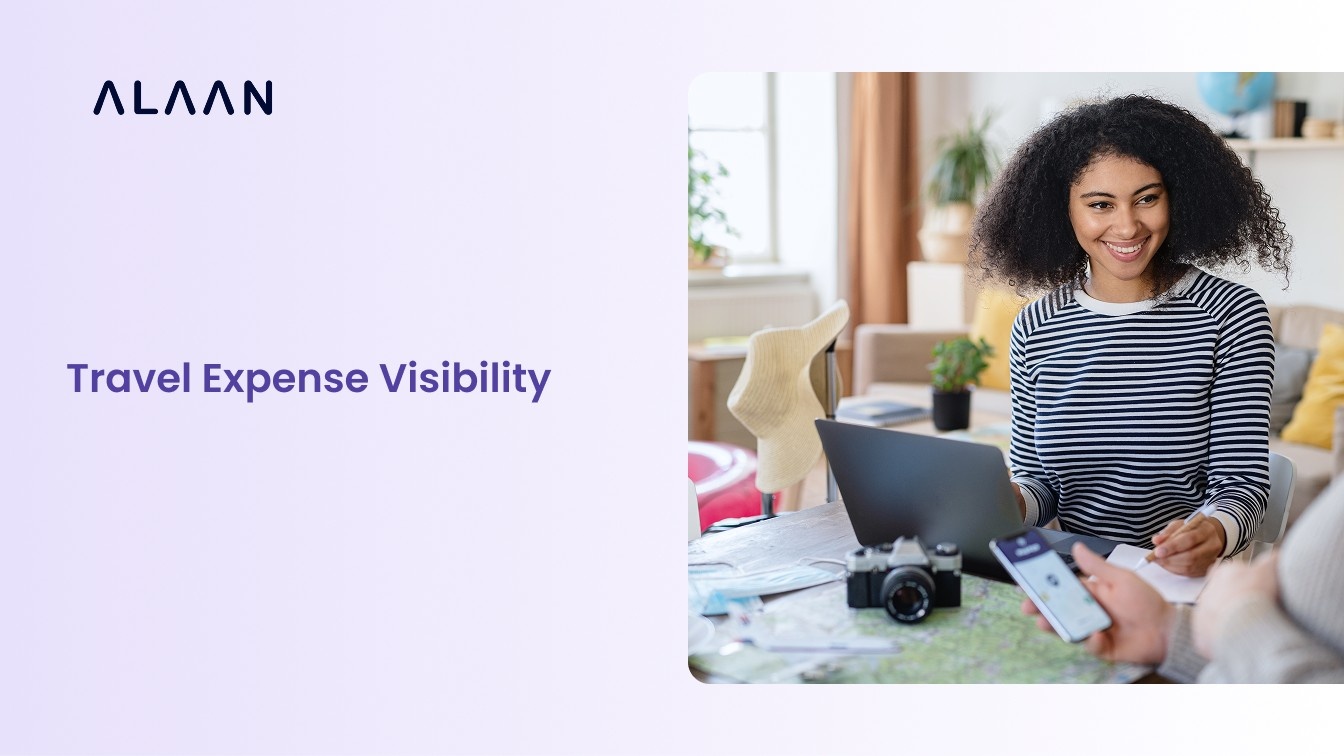You invested in a powerful ERP system to unite your expenses, invoices, payroll and reporting. Yet your finance team remains buried in spreadsheets. Employees are manually uploading receipts, correcting mismatched entries, or chasing approvals across tools that do not communicate.
That scenario is not unusual. According to Reports, between 55% to 75% of ERP projects fail to meet their objectives, often due to poor integration with existing systems. These failures result in lost time, delayed reporting, and inaccurate data.
In the Middle East, where finance teams also manage strict VAT requirements and fast-growing operations, disconnected systems make compliance and control even harder.
This article breaks down the most common ERP integration challenges, how they affect finance operations, and what companies can do to fix them.
TL;DR (Key Takeaways):
- ERP integration is critical for real-time visibility, compliance, and faster financial closing.
- Top challenges include messy data, high integration costs, compatibility issues, and regulatory mismatches.
- UAE finance teams face additional hurdles around VAT compliance, local regulations, and tool interoperability.
- Best practices include phased rollouts, strong data governance, and localised compliance mapping.
- Alaan simplifies ERP integration by automating expense data syncing, VAT tagging, and audit trails—so finance teams can stay compliant and in control.
What is ERP Integration
ERP (Enterprise Resource Planning) integration connects your ERP system to other software your company uses, such as expense tools, procurement platforms, and accounting systems.
Instead of manually uploading receipts, duplicating entries, or correcting mismatched records, integration allows data to move automatically between systems, reducing friction and improving accuracy.
In most cases, ERP projects involve months of planning—restructuring workflows, configuring rules, migrating data, and onboarding users. But without proper integration, your ERP becomes just another siloed tool.
The result? Your finance team still spends time chasing approvals, reconciling reports, and cleaning up data manually.
When ERP integration is done right:
- Transactions sync in real time
- Receipts and approvals flow directly into the ERP
- VAT codes and ledger entries are accurate by default
- Reporting becomes faster and more reliable
For finance leaders in the UAE, ERP integration isn’t just about automation—it’s about staying audit-ready and compliant in a highly regulated environment.
[cta-9]
Top 7 ERP Integration Challenges in the UAE
ERP integration can significantly improve operational efficiency—but only if it’s implemented correctly. For many UAE businesses, the challenges stem from a mix of local regulatory needs, rapid digital transformation, and legacy system constraints.
Here’s a breakdown of the most common ERP integration challenges and how they affect finance operations:
1. Data Complexity
Nearly 48% of ERP projects report data migration issues as a primary cause of failure. Financial data is often scattered across systems in inconsistent formats. When companies attempt to migrate or sync this data with an ERP, mismatches and incomplete fields frequently lead to:
- Failed imports
- Duplicate or missing transactions
- VAT mismatches
- Delays in closing books
Solution: Standardize and cleanse your data early, align supplier names, TRNs, and chart of accounts formats across tools before integration begins.
2. Integration Costs
ERP integration carries hidden and underestimated costs. Businesses face:
- Custom development and middleware expenses
- ERP consultant fees of $150–175 per hour (ERP Focus), often excluding travel
- Additional rounds of training if employees struggle post go-live
Without full visibility, budgets overrun, and adoption slows.
Solution: Plan a detailed cost estimate before starting. Include consulting hours, travel, training cycles, and third-party connectors. Align projected efficiency gains with total cost to justify the investment.
3. System Compatibility
Integration is challenging when systems “don't speak the same language.” Problems often arise from:
- Different database structures or APIs
- Conflicting interfaces and formats
- Failed or partial data syncs
These issues cause inconsistent reporting, duplicate entries, and delays in financial consolidation.
Solution: Conduct compatibility checks early. Use ERP-certified connectors or middleware to bridge gaps between systems and avoid sync failures.
Compatibility issues often show up in core areas like databases, interfaces, or third-party applications. This leads to inconsistent data, delays in reporting, and failed sync attempts.
To avoid disruption, businesses need to run compatibility checks early, use middleware, or invest in ERP-specific connectors that bridge the gap across platforms.
4. Change Management
Even a well-planned integration can fail if employees resist the transition. Teams often:
- Prefer legacy tools and avoid new workflows
- Create manual workarounds
- Delay or misuse ERP features
ERP projects require new habits, and without buy-in, adoption falters.
Solution: Involve employees early, communicate clear benefits, and offer continuous training. Showing faster reporting cycles and reduced manual work builds engagement.
5. Customisation Complexity
ERP systems rarely fit every process out of the box. Companies often request heavy customisation to match workflows, but this causes:
- Extended implementation timelines
- Update and upgrade complications
- Higher risk of bugs and incompatibility
Solution: Minimise customisation. Adapt internal processes to standard ERP functions whenever possible to simplify maintenance and future updates.
6. Data Security
ERP integration with third-party apps increases exposure to security risks. 36% of global board members worry that cyberattacks could expose internal data. Risks include:
- Data breaches and leaks during transfers
- Unauthorised access to financial records
- Non-compliance with UAE data privacy requirements
Solution: Verify vendor security certifications, enforce encryption and role-based access, and conduct regular audits. Keep all integrated systems updated to patch vulnerabilities.
7. Regulatory Compliance
ERP integrations must comply with UAE VAT laws, data residency rules, and sector-specific regulations in areas like finance, healthcare, and government contracts. Non-compliance can result in:
- Audit failures
- Legal penalties
- Delayed or rejected VAT filings
Solution: Map all compliance requirements before integration. Ensure your ERP and connected tools can support VAT reporting, maintain audit trails, and store data locally where required.
Also Read: A Guide for VAT Registration in the UAE
Tips to Overcome ERP Integration Challenges
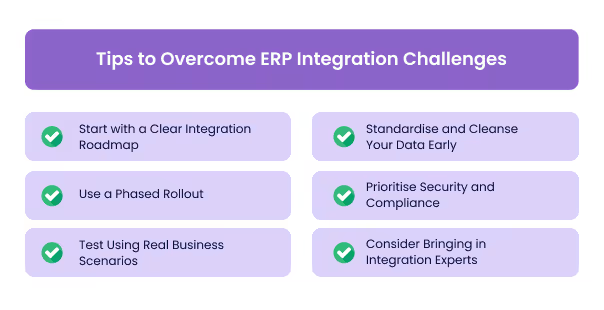
A well-planned integration strategy helps avoid common pitfalls like cost overruns, data mismatches, and slow adoption. Here’s how to get ahead of the curve:
1. Start with a Clear Integration Roadmap
Before connecting any systems, create a high-level plan that defines the purpose of the integration, the data that needs to flow between systems, and the business outcomes you expect.
For example, if you're integrating a procurement tool with your ERP, outline how purchase orders will be synced, how approvals will be handled, and who is responsible for each step. Map each stage to a business process so nothing is overlooked.
2. Standardise and Cleanse Your Data Early
Data mismatches are one of the most common causes of integration delays. Standardise naming conventions, units, date formats, and ensure that master data (like supplier names, chart of accounts, or SKU codes) aligns across systems.
3. Use a Phased Rollout
Trying to integrate everything at once increases risk. Instead, take a phased approach starting with the modules or teams where ROI is highest or complexity is lowest.
4. Prioritise Security and Compliance
Every new integration introduces a potential security gap. Conduct a security review for each connected system, ensure access is restricted on a need-to-know basis, and that vendors meet your data compliance standards.
For instance, if you're integrating with a third-party payroll service, make sure employee data is encrypted, access is role-based, and the provider is compliant with local data protection regulations (like GDPR or DIFC).
5. Test Using Real Business Scenarios
UAT (User Acceptance Testing) should mimic actual daily operations, not just theoretical use cases. Testing must also include VAT scenarios and GCC-specific approval hierarchies. This helps catch issues that won’t surface in standard test scripts.
6. Consider Bringing in Integration Experts
If your internal team doesn't have deep ERP experience, a third-party consultant can save you months of troubleshooting and rework.
For example, Trusted Integration partners familiar with systems like Oracle NetSuite or SAP often bring pre-built connectors and battle-tested best practices that can fast-track implementation and avoid common missteps.
How Alaan Helps Solve ERP Integration Challenges
Alaan is built to simplify the most time-consuming aspects of ERP integration, especially when it comes to managing expenses and financial data. Connecting directly to your ERP, it ensures accuracy, compliance, and control across every transaction without adding friction to your team’s workflow.
Here's what you get with Alaan:
- Seamless Sync with Leading ERPs
At Alaan, we integrate directly with leading ERPs like Oracle NetSuite, Xero, QuickBooks, Microsoft Dynamics, Zoho Books and Odoo. No coding or middleware required. Chart of Accounts, tax codes, suppliers, and categories sync automatically, cutting out manual data entry.
- Real-time transaction sync with ERP
Each transaction made with Alaan corporate cards is automatically synced to your ERP. This means finance teams don’t have to wait until the end of the month to manually upload or reconcile spending data. Instead, your books are always up to date, helping you close faster and with fewer surprises.
- Clean, standardised data every time
We capture granular details like VAT data, vendors, and spend categories at the point of transaction, so your ERP gets clean, structured data every time.
- Smart receipt matching and audit readiness
The platform uses OCR and AI to match receipts with card transactions in real time. This not only reduces administrative workload but also ensures that audit trails are complete and compliant without any last-minute scrambling.
- Custom approval workflows
Alaan allows businesses to set up approval workflows that mirror their internal policies. These approvals are logged and synced with your ERP, so finance leaders maintain full visibility and control across both systems.
- Automated VAT handling for the GCC
With built-in support for GCC VAT rules, Alaan identifies, calculates, and tags VAT on every relevant transaction. The data integrates directly into your ERP, making it easier to prepare accurate VAT filings without double-checking entries manually.
Take the stress out of integration. From real-time sync to VAT automation, Alaan handles it for you
Conclusion
ERP integration brings structure, speed, and visibility to finance operations—but only when executed with precision. Challenges like data complexity, system mismatches, and compliance gaps often slow things down or introduce risk.
With the right tools and approach, finance teams in the UAE can manage integrations without delays or dependencies. We at Alaan, help you simplify every step, from syncing data to automating VAT workflows, freeing your team to focus on control, not cleanup.
Ready to simplify ERP integration?
See how Alaan helps finance teams streamline workflows, stay compliant, and integrate with ERPs in just a few clicks.
[cta-5]
FAQs
1. Why is ERP integration so complex for finance teams?
Finance data sits at the centre of multiple business functions, including payroll, procurement, compliance, and reporting. Integrating an ERP means mapping all these data points accurately across systems without disrupting workflows.
Issues arise when data formats don’t align, business rules conflict, or legacy systems lack integration capabilities. Finance leaders must also ensure accuracy, auditability, and security throughout the process.
2. What specific challenges do UAE businesses face with ERP integration?
UAE companies must comply with local VAT regulations, real-time tax reporting, and specific documentation requirements set by the Federal Tax Authority (FTA). ERP integration must be configured to reflect these rules accurately.
In many cases, teams also deal with a mix of global and regional systems, requiring localisation of currencies, tax codes, and languages.
3. How long does ERP integration typically take?
For most mid-sized businesses, ERP integration takes 4–6 months. In large organisations with legacy systems and complex workflows, it can stretch to 12 months or more.
The timeline depends on factors like data volume, number of systems involved, customisation needs, and the availability of internal IT resources.
4. What are the most common causes of failure in ERP integrations?
Key causes include poor planning, underestimating the time and cost, lack of stakeholder alignment, and resistance to change.
Incomplete data mapping or relying heavily on manual workarounds during the integration also increases the chance of errors and delays.
5. Can modern tools like Alaan integrate directly with ERPs?
Yes. Alaan offers API-based integration with leading ERP systems like Microsoft Dynamics, Oracle NetSuite, and SAP.
It automates the flow of expense data, VAT categories, approvals, and receipts, reducing manual uploads and reconciliation tasks.
6. How can finance teams control integration costs and delays?
By starting with a clear scope and prioritising integrations that deliver the most operational value.
Avoiding unnecessary customisations, working with tools that support native ERP connectors, and involving finance from day one can help keep the process efficient and cost-effective.


.avif)


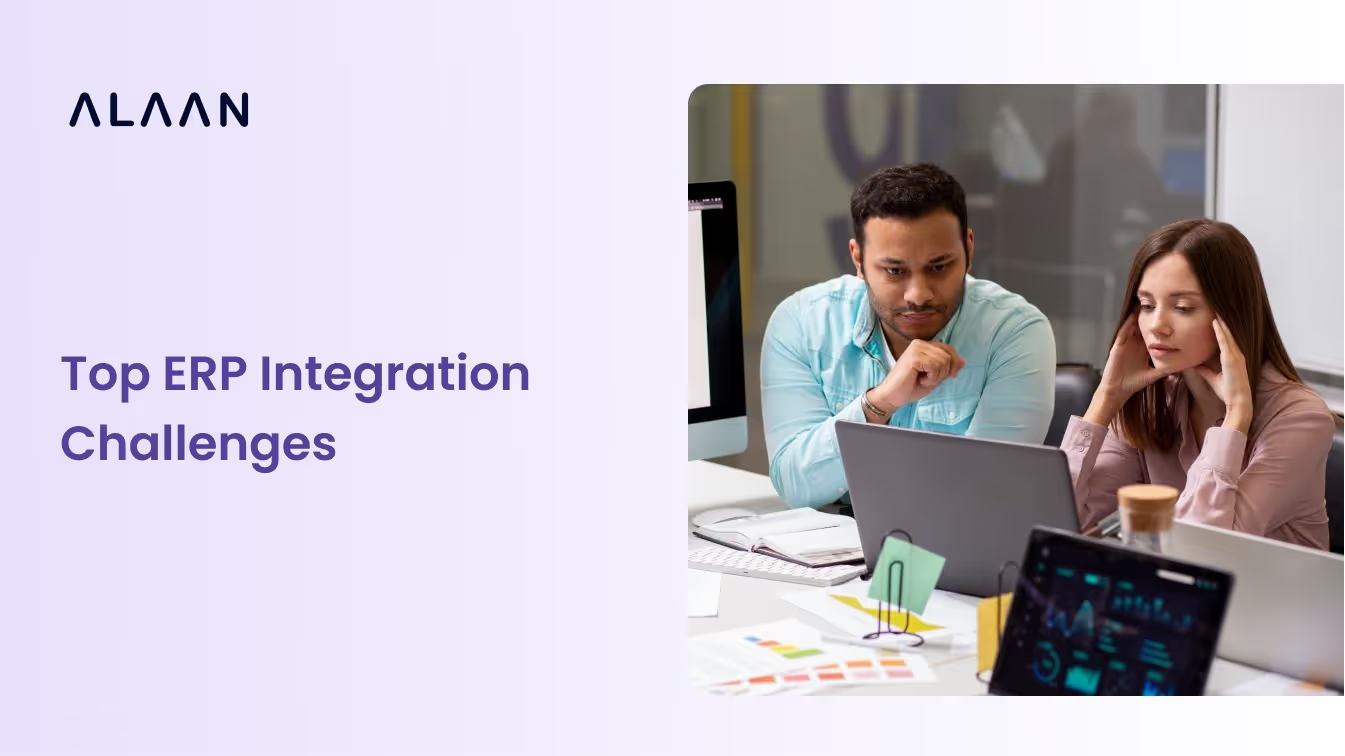


.jpg)